Fee Income/Waiver Analysis
| Screen ID: | IFEESM-01 | 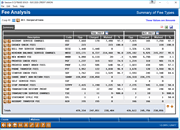
|
| Screen Title: | Fee Analysis | |
| Panel ID: | 5651 | |
| Tool Number: | 369 | |
| Click here to magnify |
Access this screen by selecting Tool #369: Fee Income/Waivers Dashboard.
SEE ALSO:Fee Waiver Information Report
Create full-color PDFs of the data on the screen – PDF Exports
Learn about downloading data to Excel or a comma delimited file
Dashboard Tips – Questions to Ask When Comparing a Dashboard with Another Dashboard or Report
SEE ALSO: Why did my member get charged an NSF or ANR fee?
NOTE: On the first day of the month this screen may be blank. The analysis is run during EOD on the first day of the month.
Learn from a Peer: Compare your configurations with other credit union configurations
Many fees have dashboards that let you compare your fee configuration
to the configuration of other credit unions. Interested? Use the  button to select a fee configuration,
then use “Learn from a Peer” (F10) to see a comparison. (NOTE: This
will not be available for bill pay.)
button to select a fee configuration,
then use “Learn from a Peer” (F10) to see a comparison. (NOTE: This
will not be available for bill pay.)
Introduction
This analysis tool will change the way you look at your fee income! With this dashboard you can see month to month service income comparisons to help you decide when to charge your fees and when not to. With this one “dashboard view” you can view trends across all your members to see how their activity plays out in fee income for your credit union.
The Fee Income/Waivers Analysis provides you with a centralized view allowing you to analyze your month-to-month member service fee income, along with data on the frequency of your opportunities to earn. Included is information on the number and dollar amount of your fee waivers, for example through Tiered Service and Marketing clubs, so you can get a quick look at how they are affecting your bottom line. If you have any questions on how your fees are configured, handy lookups allow you to access the configuration screens directly from the analysis.
Click here for an explanation of the fees listed on this screen as well as their associated configuration.
Click here for an explanation of the fee waivers listed on this screen.
Refer to Fee Waiver Hierarchy to learn about the order in which the fee waivers are applied.
Drill Down to Analyze Waiver Reasons
Concerned
about the fee income you’re losing to waivers? When
viewing the Summary of Fee Types, if you see a particularly high total
in the “Waived” column, use the lookup button  to drill down to a Fee
Waiver Analysis by Reason summary showing why
that particular fee was waived. From
that screen you’ll also be able to drill down to see the actual member
accounts represented in those totals.
to drill down to a Fee
Waiver Analysis by Reason summary showing why
that particular fee was waived. From
that screen you’ll also be able to drill down to see the actual member
accounts represented in those totals.
How to Use This Screen
Choose two periods (MM/CCYY) at the top of the columns to compare data and view trends in fee income and waivers. The Summary tab contains the figures (see below for an explanation) while the other tabs (Opportunities, Charged, etc.) contain graphs based on the criteria you have selected for the screen.
Use the buttons at the bottom to view four different combinations of data:
-
The Counts/Amounts button (F10) toggles between the dollar amount and the # of fees.
-
The Waivers/Fee Types button (F11) toggles between fee types and reasons waived.
The text in the top right hand corner of the screen indicates what toggle selections are currently selected. See below for a description of the data that is shown on the screen.
CU*TIP: To keep track of where you are, look at the screen title area, not the button label. The button refers to what you will toggle TO, not your current selection.
Explanation of Screen Views
|
Text at Top Right of Screen |
Explanation |
|
Summary of Fee Types |
The data on the screen includes data on the fees charged to members. Click here for an explanation of the Fee Descriptions on the screen, as well as where the fees are configured.
|
|
Summary of Reasons Waived |
The data on the screen includes data on the reason for the fee waiver. Click here for an explanation of the Fee Waiver Descriptions on the screen. This view also shows that a fee was partially waived or that a member was charge an increased fee—both of these actions would be done at the teller line.
|
|
These Values are Amounts |
The data on the screen is shown by dollar amount. (Imagine that there is a $ in front of this information.)
|
|
These Values are Counts |
The data on the screen is shown my number of items.
|
There are two sets of columns, each relating to the date (month and year) selected above it. Below is an explanation of headers and totals listed on the screen:
Explanation of Columns
|
Column Header |
Explanation |
|
Description |
Depending on the selection above, this shows either a description of the fee charged or the reason fees are waived. These two options are independent of each other. Click here for an explanation of the Fee Descriptions, as well as how the fees are configured. Click here for an explanation of the Fee Waiver Descriptions. |
|
Code |
This is an internal database code for the particular fee type (this does not appear when viewing waiver reasons).
|
| Opp (Opportunity) |
If viewing the Summary of Fee Types, this is the total chances the credit union had to charge this fee (shown by either number or dollar amount). If viewing the Summary of Reasons Waived, this is the total chances the credit union had to waive the fee (shown by either number or dollar amount). |
|
Charged |
If viewing the Summary of Fee Types, this includes data on the fee being charged and the number (or income amount) of fees earned by the credit union. If viewing the Summary of Reasons Waived, this includes data on when times the fee was not waived and the number of (or income earned) from members who were charged the fee. |
|
Waived |
If viewing the Summary of Fee Types, this data shows the number of waivers (or income not collected due to fee waivers). If viewing the Summary of Reasons Waived, this data shows the number of waivers (or income not collected due to fee waivers).
|
|
% |
This is number in the Opportunity column divided by the number in Waived column. |
|
Fees not waived |
(Shows only when viewing the Summary of Reasons Waived.) This shows the total number or dollar amount of the fees that were actually charged (not waived). |
|
Totals |
This includes the total dollar amount of the items in the table above, by column. The total dollar amount does not take into consideration any refunds or adjustments performed after the fact. Therefore, note that the number in this dashboard should NEVER be used to tie out to the GL account. |
Fees Listed in Fee Income/Waiver Analysis
Below is a listing of the Fee Description included in the Fee Income/Waiver Analysis with a both an explanation of each listed item as well as what screen is used to configure each fee.
-
NOTE: These specific descriptions are only used on this screen.
Key
* means the fee is assessed over the counter
** means the fee is assessed monthly
Fee Descriptions
|
Fee Description |
|
Explanation |
|
ACCOUNT SERVICE CHARGES |
* |
Member is charge a fee for a specific type of account he or she holds, such as a business account. See Account Service Charge Configuration. |
|
ACCOUNT TRANSFER FEE |
|
Member is charged a fee for an incoming or outgoing Account to Account (A2A) transfer. See Account to Account Configuration. |
|
ACH MANUAL POSTING FEE |
* |
Fee is assessed at the counter for an ACH Deposit Fee. See ACH On-Demand Posting Configuration. |
|
CASHED CHECK FEES |
* |
Member is charged a fee for cashing a check or for check negotiation. See Check Cashing Fee Configuration. |
|
EASYPAYSERVICE CHARGES |
** |
Member is charged a fee for enrollment or use of online bill payment services. See Bill Pay Service Charge Configuration. |
|
DEPOSIT ITEM FEES |
** |
Member is charged a fee for the number of deposits he or she makes in a month. See Deposit Item Fee Configuration. |
|
DORMANCY FEES |
** |
Member is charged a fee for having a dormant account. See Dormancy and Escheat Configuration. |
|
INVESTMENT SWEEP FEE |
Member is charged for a Max Earnings Sweep. See Max Earnings Sweeps. |
|
|
TEXT BANKING |
** |
Member is charged a fee due to the credit union’s text banking configuration. |
|
MINIMUM BALANCE SERVICE CHARGES |
** |
Member is charged a fee because his or her balance fell below a certain level. See Minimum Balance Charge Configuration. |
|
NEW MEMBER FEE |
* |
Member is charged a fee when opening a new membership. See Opening a New Membership. |
|
PRINTED CHECK FEES |
* |
Member is charged a fee for having the credit union cut them a check. See Check Fee Configuration. |
|
PRINTED MONEY ORDER FEES |
* |
Member is charged a fee for having the credit union print a money order. See Configuring Printed Money Order Fees. |
|
PHONE TRANSFER FEES |
* |
Member is charged a fee for a funds transfer through phone operator. See Configuring Phone Transfer Fees. |
|
STARTER CHECK FEES |
* |
Member is charged a fee for the issuing of printed replacement checks on demand. See Configuring Starter/Replacement and LOC Disbursement Checks. |
|
SHARE DRAFT NON-RETURN FEES |
* |
Member is charged a fee for activating overdraft protection from one or more line(s) of credit. See the second section on NSF/Overdraft Protection Master Configuration. · NOTE: If this fee is waived, it is due to the fact that it was manually waived when processing Share Draft Exceptions. Refer to Share Draft Exception Handling: Status Codes. · These fees can be tracked using the NSF Statistics Summary |
|
SHARE DRAFT NSF |
* |
Only members who would have been charged a NSF fee, but the fee was manually waived by changing the Status code via the Share Draft Exceptions screen. For more information about NSF fees refer to the Check Processing Statistics Dashboard. |
|
SELF SERVICE FEES |
** |
Member is charged a fee for using online banking or audio banking. See Self Service Charge Configuration. |
|
STOP PAYMENT FEES |
* |
Member is charged for requesting a stop payment be issued on a check. See Share Product (DIVAPL) Configuration. |
|
TRANSACTION HISTORY PRINT |
* |
Member is charged a fee for having a credit union employee print a transaction history. This fee is configured in the Master Configuration. |
|
TRANSACTION SERVICE CHARGES |
** |
Member is charged a fee for specific transaction. See Transaction Service Charge Configuration. |
|
WIRE TRANSFER FEE VARIANCES |
* |
Member is charged a fee for a wire transfer. See Configuring Wire Transfer Posting Codes. |
Fee Waiver Explanations Listed in the Fee Income/Waiver Analysis
Following is a list of the Fee Waiver Descriptions included in the Fee Income/Waiver Analysis with an explanation of why the fee was waived.
-
NOTE: This is an alphabetical listing of Fee Waivers and is not in the order by which fees are waived. These fees are almost always waived in the same order. See Fee Waiver Hierarchy for a listing of the waiver order along with the exceptions.
-
NOTE: The number of free self-service items, such as free online banking logons or free audio minutes, is not included in the fee waiver information on this screen.
|
Fee Waiver Description |
Explanation |
|
ACCT SUBJ EXCLUSIONS |
Member has a specific type of account that waives a fee. (Used for Minimum Balance service charge configuration only). |
|
AGGR LOANS EXCEEDS MAX |
Aggregate current balances of member’s MEMBER5 and MEMBER6 accounts is equal to or above a certain amount (includes all loans and open-credit accounts |
|
AVG AGGREGATE SAVINGS |
The system calculates the average aggregate balance for ALL savings account types throughout the entire month. Fees are waived for any member whose total equals or exceeds the amount in this field. (Used with Self Service Fees.) |
|
AGGR SAV EXCEEDS MAX |
Aggregate current balances of member’s MEMBER1 accounts is equal to above a certain amount (including tax escrow and IRA accounts) |
|
COMBINED AGGR SAVINGS |
Currently not documented. |
|
EXCEEDS MAXIMUM AGE |
Member’s age is at or above a certain age |
|
ENROLLED E-STMTS |
Member is enrolled in e-Statements |
|
HAS EXCLUDED PLASTICS |
Member has certain types of OTB accounts (OTB credit cards, OTB loans, OTB savings, ATM or debit cards) |
|
HAS MARKETING CLUBS |
Member is a member of a marketing club, which waives the fee. |
|
FEE MANUALLY INCREASED |
The fee charged was greater than the calculated fee. This change was made by a credit union professional. |
|
FEE MANUALLY WAIVED |
The entire amount of the fee was manually waived by a credit union employee |
|
FEE NOT WAIVED |
The fee was not waived. |
|
FEE PARTIALLY WAIVED |
Amount waived is less than the full amount of the fee. Waived by a credit union services professional. |
|
MANUALLY WAIVED/CHANGED |
Fee waived or changed at the teller line |
|
MAX FREE TRX NOT REACHED |
Credit unions offers a number of free items on certain items, such as a number of checks cashed for free. If three items were waived, for example, then each of these three items will be recorded as a waived item on this screen. |
|
MEMBER HAS ONLINE ATM OR DEBIT CARD |
Fee is waived due to the fact that the member has an active-status (not hard-carded) online ATM or debit card. |
|
MEMBER HAS ONLINE CREDIT CARD |
Fee is waived due to the fact that the member has an active-status (not hard-carded) online credit card. |
|
MINIMUM AGE |
Member’s age is at or below a certain age |
|
FEE EXCEEDS ANR CAP |
The non-return fee has been waived as the member has reached the daily ANR cap. (See more about configuring ANR Fee Caps in the Overdraft & NSF Config) |
|
TIERED SERVICE LEVEL |
Member has a certain level of Tiered Service, which waives the fee. |
|
WIRE X-FER FEE OVERRIDE |
The wire transfer fee was overridden by a credit union employee. |
|
WAIVED ON CFT RECORD |
A check funds transfer fee was waived. |