Configuring Wire Transfer Posting Codes
| Screen ID: | UMREX-05 | 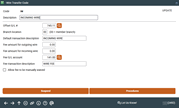
|
| Screen Title: | Wire Transfer Code | |
| Panel ID: | 2492 | |
| Tool Number: | Multiple | |
| Click here to magnify |
This window appears when adding or modifying an Wire Transfer posting code on the previous Misc. Posting Codes configuration screen.
This window is used to define variables needed when posting a wire transfer withdrawal (or deposit) and fee to a member account using the Wire Transfer Posting system. The code includes the general ledger account to which transactions will be posted, so that the end user does not need to enter the account number manually.
-
The same code can be used for both incoming (deposit) and outgoing (withdrawal) wire transactions, with different fees for each as needed. For example, you could create a code for Fedline wires, with a separate code for Western Union wires.
-
To record instructions for your member service staff to use when posting wire transfers, use Procedures. Text you configure here will be available from the second wire transfer posting screen, where wire processing information is entered.
When done entering the details for the code (see “Field Descriptions” below), use Enter to save and return to the previous screen.
If you wish to stop a particular code from being used in future transactions, use Suspend on this window. It will not delete the code (the code must remain in the configuration in order to be used by end-of-day processing), but the code will no longer be allowed on any transaction screen. Return to this screen and use Enter to save if you wish to reactivate the code.
Field Descriptions
|
Field Name |
Description |
|
Description |
Enter a description for the code. This will be displayed when the employee chooses a posting code while posting a wire for the member. |
|
Offset G/L account |
Enter the general ledger account that should be used as the offset when posting the wire to the member account. (Should NOT be a member G/L account.) |
|
Branch location |
Enter the branch/location number to be used with the offset G/L account. Leave the field blank to use the member branch. |
|
Default tran desc |
Enter the transaction description that should be filled in when using this code. This can be changed for an individual transaction at the time the wire transfer is posted, if needed. |
|
Fee
amounts |
Enter the fee amounts to be used when posting both outgoing and incoming wires using this code. The fees can be the same or different, or you could leave either of them at $0.00 to charge no fee. |
|
Fee G/L account |
Use this field to enter the G/L account to which fee income should be posted. (This field is required even if no fee amount is entered.) |
|
Fee tran desc |
If fee amount(s) have been entered, use this to define the transaction description to be used when the fee is posted to the member's account. This cannot be changed when the wire transfer transaction is posted. (This field is required even if no fee amount is entered.) |
|
Allow fee to be manually waived |
If checked, the Wire Transfer Posting screen will allow the fee amount to be changed or even deleted at the time the wire transfer is being posted. Leave this unchecked to force a fee to be posted every time.
|