Posting a Wire Transfer and Fee (2)
| Screen ID: |
TWIRE-02 |
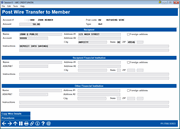
|
| Screen Title: |
Post Wire Transfer to Member |
|
| Panel ID: | 1590 | |
| Tool Number: | 73 or Phone Operator | |
| Click here to magnify |
Access this screen when selecting to create an outgoing wire on the previous screen. NOTE: The second screen shown above shows the international fields selected.
Helpful Resources
Visit Show Me the Steps for easy instructions on how to use CU*BASE to perform a wire transfer and complete other tasks in Phone Operator.
Refer to the Wire Transfers booklet for complete details on how to use these posting screens.
Screen Overview
This is the second of three screens used to post a wire transfer (withdrawal or deposit) and associated fee to a member account. Use this screen to enter instructions that will be stored and used to perform the actual wire. All of these fields are optional and can be filled in any way you wish according to credit union procedures. To view the international fields, click "International address."
Use Enter to proceed to the final screen.
Pay to Fraud Block List
A Pay to Name fraud block list scan is run against the name entered in the Pay to line. Take care to enter the Pay to name in a way that the scan will most effectively be run. If the Pay To Name is a match or partial match to the name in the block list, you will see a Suspect warning message.
Learn more about Fraud Block Lists: Overview: Fraud Block Lists
OFAC Scan
An OFAC scan will first be run on the person or organization name receiving the wire.
Copy Previous Wire Details from Outgoing Wire from Same Member
If you have a member that makes frequent outgoing wires, you may like this feature! Use Copy Wire Details on this screen to access a screen listing the previous outgoing wires made by the member. Select a wire from this list and you will return to this second wire screen with the details populated. The follow procedures for processing the outgoing wire as usual.
Country Fraud Block List
After the OFAC scan, a Country Fraud Block list is run against the Country entry on International wires.
Learn more about fraud block lists: Overview: Fraud Block Lists