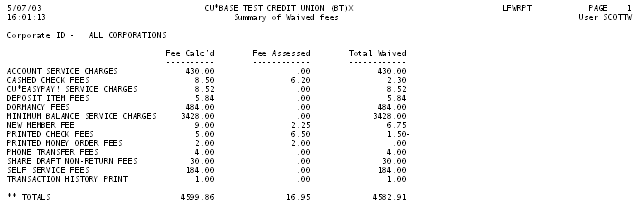Fee Waiver Information Report
| Screen ID: |
LFWRPT-01 |
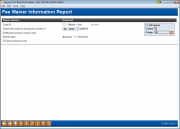
|
| Screen Title: |
Fee Waiver Information Report |
|
| Panel ID: | 647 | |
| Tool Number: | 371 | |
| Report Name: | LFWRPT | Click here to magnify |
Access this screen by selecting Tool #371 Fee Waiver Information Report
See Also: Fee Income Waiver Analysis
Do you ever wonder how much fee income you miss out on each month due to fees being manually waived at the teller line? Have you ever wanted to analyze the effect of your Tiered Service or Marketing Club fee waivers on your monthly fee income? What would the impact on your fee income be if you adjusted the number of items allowed free or increased the aggregate savings balance waiver?
The CU*BASE Fee Waiver Information file automatically records every time any type of fee or service charge is waived, for any reason. The file contains details about the member account and fee amount being waived, as well as a code and description showing the reason for the waiver, such as “Member exceeds maximum” or “Member has excluded plastic type” or “Member has marketing clubs present,” etc.
-
CU*TIP: In addition to this report, you may build a custom report or inquiry using the Report Builder to view information in this file. File name is FWHIST (or EFWmmyy for end-of-month files).
Uncheck the Manual waivers report only checkbox to list all fees waived, including those waived by automated processes such as Tiered Service Level rewards, Marketing Club rewards, and various configured age and aggregate balance waivers for each individual fee configuration. This option is helpful when you are researching the potential effect that modifying a configuration setting might have on your overall fee activity. If you wish to monitor the activity of your employees, set the Manual waivers report only field to Yes to see a list of fees that were waived or modified manually by a credit union employee at the time of the member transaction.
Two report formats are also available: The Detail report shows all of the individual fee transactions that were waived or modified. This might be helpful if you are also showing only manual waivers, to evaluate these transactions more closely. The Summary report shows total fees waived by fee type.
-
NOTE: Check the check box next to Export report to File to export the data for use with Member Connect or Report Builder (Query).
SEE ALSO: Hierarchy for Fee Waivers and Share Draft Exception Handling: Status Codes.
Report Sample: Detail
Each fee type will be on a separate page. Transactions will be grouped by the reason for the waiver.
-
For Tiered Service waivers, the report will show the member's Tiered Service Level at the time the fee was waived. For Marketing Club waivers, the Club name that was used to determine the waiver will be shown. (If the member was eligible for waivers from more than one Club, only the first one found will be listed.)
-
On transactions waived because of configured aggregate balance waivers, the report shows what the member's aggregate balance was at the time the fee was waived.
-
For manual waivers, the employee ID and name for the employee that waived or modified the fee will be displayed.
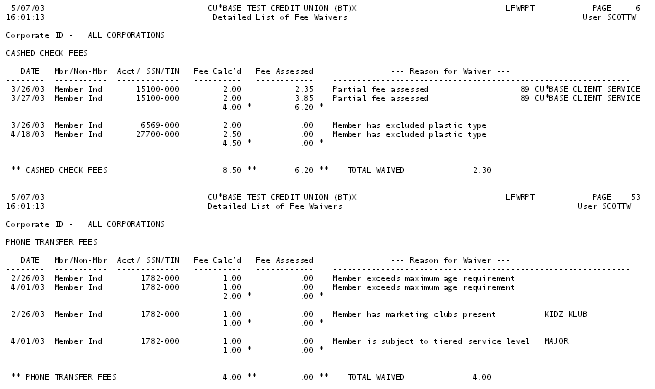
Report Sample: Summary
This report format shows the total amount of fee income that was not realized because of configured or manual fee waivers.