ACH On-Demand Posting Configuration
| Screen ID: | UACHMN-01 | 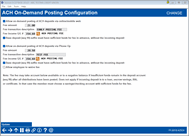
|
| Screen Title: | ACH On-Demand Posting Configuration | |
| Panel ID: | 6818 | |
| Tool Number: | 569 | |
| Click here to magnify |
Access this screen by selecting ACH On-Demand Posting Services on the Online Banking Configuration Options screen and using Select.
Additional Resources
Instant Deposits Brochure (includes what the employee and member see)
About this Feature
Do you have members requesting to post their paycheck to their account a day early? Post ACH credit deposits (that are pending in the ACH warehouse) early by using this on-demand, one-time posting feature (must be requested by an individual member each time they wish to receive their deposit early).
Activation
Use this screen to turn on the feature, set the fee amount and associated G/L, indicate whether the fee can be waived at posting, and choose whether you care if funds are available in advance to pay the fee. Select whether to activate it in Phone Operator, Mobile/Online banking, both, or neither. Refer to the field descriptions below. To encourage members to use this feature online, the configuration allows you to enter a different fee and G/L for the mobile and CBX access points.
- NOTE: You can set the fee to be zero dollars to demonstrate your support for members posting their transactions online.
How the Feature Works in Phone Operator
Once activated, your employee can post your member’s pending deposit by selecting the lookup button above the ACH column in Phone Operator and then selecting the pending transaction. On the ACH Warehouse Inquiry screen, simply select the deposit on the screen and Post now. (Post now is only available for deposits.) This will take you to a second screen where you can post the transaction.
How the Feature Works in Mobile and Online Banking
Once activated, members can post their pending ACH deposits by selecting "Post Now" next to the pending ACH deposit. On the next screen, the member selects a fee account (if configured) and confirms the posting. At that time, the pending ACH deposit is posted, and the funds are available to the member. If the members have any distributions tied directly to this deposit, those will post early as well. (Any automatic funds transfers will happen at their normally scheduled time.)
Caveats and More Details
-
The feature is available for credit ACH transactions only.
-
The fee amount cannot be taken directly out of the deposit. The fee must be taken from a savings/checking account with available funds. If configured, the fee can be drawn from the base deposit (99) account, regardless of available funds.
-
NOTE: The member must have funds available for the fee in one of their savings/checking accounts prior to posting the transaction unless you have configured the ability to skip available funds verification.
-
The ability to skip available funds verification is applicable only if the Base deposit (seq 99) suffix must have sufficient funds for fee in advance, without the incoming deposit checkbox is unchecked and the fee is being drawn from the base deposit account (which must be a savings/checking account).
-
-
NOTE: DO NOT CONFUSE this with the feature that allows you to early-post incoming credit transactions for a configured ACH Company, your SEG’s payroll for example, through an automatic effective date override. Learn more about the separate different feature here.
-
You can charge sales tax for this fee. Refer to the Sales Tax Configuration topic for details.
Field Descriptions
|
Field Name |
Description |
|
Allow on demand postings of ACH deposits via |
Select which way the early ACH post feature works:
|
|
Fee amount |
The fee the member is charged when the pending ACH deposit is posted.
|
|
Fee transaction description |
Enter the text that will appear on the member's statement when the fee is posted. |
|
Fee income G/L |
Enter the G/L to which the fee will be posted. |
|
Base deposit (seq 99) suffix must have sufficient funds for fee in advance, without the incoming deposit |
Check this box to always ensure funds for the fee are available prior to posting. Uncheck this box if you want to be able to draw the fee from the base deposit account regardless of prior available funds, even if it takes the account balance below available/negative.
NOTE: If you choose to uncheck this box, be sure your collections team is aware of the risk of accounts going below available/negative. |
|
Allow employee to waive fee |
Check this box if you want to allow the employee posting the pending ACH deposit to waive the fee. |