Configure Sales Tax on Service Fees
| Screen ID: | USLSTX-01 | 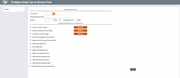
|
| Screen Title: | Configure Sales Tax on Service Fees | |
| Panel ID: | 4247 | |
| Tool Number: | Multiple | |
| Click here to magnify |
Access this screen by selecting Tool #273: Configure Sales Tax on Service Fees (maintenance) and Tool #962: View Sales Tax Configuration (inquiry).
Recent legislation in some states has required the charging of sales tax on certain services. Use this screen to configure the parameters for charging sales tax on the services listed on this screen.
-
IMPORTANT NOTE: If you do not see the service you would like to configure sales tax for, such as the service of skipping a payment on a consumer loan, be sure to use the Page Down button.
-
Additionally fees can be charged on Miscellaneous Receipt charges. SEE ALSO: Charging Fees on Miscellaneous Receipt Charges.
If you are using this for service charges, Select button to select multiple charges. You will move to a screen where you can select multiple charges by holding down the Ctrl key while selecting the service charges. The service charges impacted are noted below. This Select button only appears for service charges.
Then select the services that will be charged a fee and then enter the General Ledger information, such as the G/L account, transaction description and amount or percentage.
Any Fee Types that have a check box that is checked currently have the Sales Tax option turned on.
General Ledger Interface Section
|
Field Name |
Description |
|
G/L Account |
Enter the G/L account to which the fee income should be posted |
|
Transaction Description |
Enter the transaction description that will appear in CU*BASE, on the member’s statement and in Online Banking |
|
Amount or Percentage of Fee |
Enter either an amount per item (enter a dollar amount) or a percentage of the item (enter a percentage amount) to be charged the fee.
|
Fee Type
|
Fee Type |
Description |
|
Account Service Charges |
Use the Select button to select the account service charges to be include in this section. Check this box to charge the configured sales tax on the amount charged for the selected account service charges. |
|
Minimum Balance Service Charges |
Use the Select button to select the minimum balance service charges to be include in this section. Check this box to charge the configured sales tax on the amount charged for the selected minimum balance service charges. |
|
Transaction Service Charge |
Use the Select button to select the transaction service charges to be include in this section. Check this box to charge the configured sales tax on the amount charged for the selected transaction service charges. |
|
On Demand Posting of ACH Deposits |
Check this box to change the configured sales tax on a fee that is charged for on demand posting of a pending ACH deposit. |
|
A2A Fees |
Check this box to change the configured sales tax on incoming and outgoing A2A transfer fees. |
|
Mobile Text Banking Fees |
Check this box to change the configured sales tax on mobile text banking per-text usage fees. |
|
ATM Usage Fees |
Check this box to charge the configured sales tax on an ATM Service charge fee. |
|
Online Bill Pay Enrollment Fees |
Check this box to charge the configured sales tax on any online bill payment enrollment fees. |
|
Online Bill Pay Non-use Fees |
Check this box to charge the configured sales tax on any online bill payment non-user fees. |
|
Online Bill Payment Subscriber Fees |
Check this box to charge the configured sales tax on any online bill payment monthly subscriber fees. |
|
Mobile Text Subscriber Fees |
Check this box to charge the configures sales tax on any mobile text banking subscriber fees. |
|
Overdraft Transfer Fees |
Check this box to charge the configured sales tax on an overdraft transfer fee. |
|
Promise Deposit Fees |
No longer used. |
|
Reissue Card Fees |
Check this box to charge the configured sales tax on any batch fees for reissued ATM, debit or credit cards. |
|
Online Bill Pay Excessive Activity Fee |
Check this box to charge the configured sales tax on any online bill payment excessive activity fees. |
|
Stop Pay Fees |
Check this box to charge the configured sales tax on a stop pay fee. |
|
Statement Style Fees |
Check this box to charge the configured sales tax on any statement style fees. |
|
Transaction History Print |
Check this box to charge the configured sales tax on any transaction history print fees. |
|
Starter Check Fees |
Check this box to charge the configures sales tax on a starter check fee. |