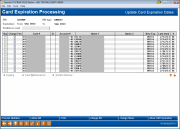Card Expiration Processing (2)
|
Screen ID: Screen Title: Panel Number: |
UPANREIC-02 Card Expiration Processing 4428 |
Access this screen by selecting a date range and a BIN on the previous screen.
-
Refer to the Reissuing cards booklet for tips on using this screen.
1. Work the cards listed on the screen. You may exit this screen and then return to continue working the list though a series of days until you have worked the entire list. The card reissue process will not be processed until you have completed working the list.
2. Place a check in the “Skp” column for cards you do not want to reissue.
-
NOTE: Some cards will be automatically blocked due to a code in the Status column (see the Reissuing cards booklet for a list of these codes). These cards cannot be reissued and the checkmark cannot be removed. Some codes allow reissuing, such as cards with a high balance or cards that are marked as having a wrong address—for these cards, you must check the checkbox so that these cards are not reissued.
3. You may wish to review an individual account. Select the card from the list and use Inquiry to view the account attached to the card, perhaps to view the address or account history.
4. You may wish to perform maintenance on a card, for example to reissue multiple cards or to add a new name to the card reissue. Select the card and use Maintenance. Then you may wish to record your actions for future research in a Tracker entry by using Tracker Review.
5. At any time, you can print a preliminary report of your results by using Print.
6. Once you have worked your list and checked all of the card numbers you wish to block from reissue, use Process Updates to move to the confirmation screen.
Column Descriptions
|
Column Name |
Description |
|
Skp (Skip) |
If this checkbox is checked, the expiration date of this card will not be updated. Certain card statuses and block codes will cause this checkbox to be automatically checked. |
|
Charge Fee |
If your credit union charges a fee, check this box to charge a fee. Uncheck if you do not wish to charge a fee for the selected account. Credit unions who do not charge a fee can disregard this column. |
|
Card # |
The ATM/Debit or credit card number. |
|
St (Status) |
A code in this field indicates that the card has an account status code or a block code, such as “High Balance Account.” Refer to the Reissuing cards booklet for a list of codes. |
|
Account |
For ATM/Debit cards, this is the funding account. For credit cards, this is the credit card loan. |
|
Name 1, Name 2 |
The names that will be embossed on the card, listed in the Name 1 and Name 2 lines on the Card Maintenance screen. |
|
New Exp/Old Exp |
This toggles between the new and current expiration date. |
|
Last Used |
The last date that transactions were processed on the card. |
|
# |
The number of cards that will be reissued. (Some accounts may have multiple cards. The BIN configuration determines if one or multiple fees will be assessed for multiple cards.) |
Buttons
|
Button |
Description |
|
Process Updates (F5) |
Use this to process your updates. You will move to a confirmation screen. |
|
Toggle (F10) |
This will toggle between cards whose expiration dates will be updated and all cards |
|
Print (F21) |
You can print a preliminary report from this screen. |