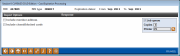Card Expiration Processing - Report Selection
|
Screen ID: Screen Title: Panel Number: |
UPANREIL-10 Card Expiration Processing 4433 |
Access this screen by selectingPost Confirm (F5) from the previous screen or via Print (F21) from the second card expiration screen.
-
Refer to the Reissuing cards booklet for tips on using this screen.
You can access this screen while working the cards, or at the end of the process once you have updated the expiration dates.
Select the criteria for the data that will appear on the report. Select whether to add member addresses or blocked cards to the report. You will have the option to return to this screen to print additional reports.
Press Enter to print the reports and to return to the initial Card Expiration screen.