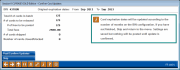Card Expiration Confirmation
|
Screen ID: Screen Title: Panel Number: |
UPANREIC-05 Confirm Card Updates 4431 |
Access this screen by selecting Process Updates (F5) from the previous card expiration update screen.
-
Refer to the Reissuing cards booklet for tips on using this screen. (NOTE: A PDF of this booklet will open when you click on this link.)
The final confirmation screen lists the number of cards in the batch, as well as the number of cards whose expiration dates will be updated. The screen also includes information on fees, cards skipped and cards blocked. Use F5-Post Confirm to post the changes and to continue to the report selection screen.