ACH On-Demand Posting
| Screen ID: | PACHMAN-01 | 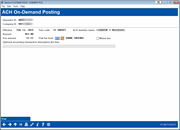
|
| Screen Title: | ACH On-Demand Posting | |
| Panel ID: | 6817 | |
| Tool Number: | Multiple | |
| Click here to magnify |
Access this screen by selecting a pending ACH credit transaction and Post now on the previous screen.
This screen allows you to post a pending credit ACH transaction when the feature is activated. Learn more here.
NOTE: The feature is only available for credit ACH transactions. The fee amount cannot be taken directly from the deposit. The selected fee account will be checked for sufficient funds available prior to posting unless the fee will be drawn from the base deposit (99) account which has been configured in the ACH On-Demand Posting Configuration to skip available funds verification.
Field Descriptions
|
Field Name |
Description |
|
Depositor ID |
The depositor ID. (From the original ACH item) |
|
Company ID |
The company ID. (From the original ACH item) |
|
Effective |
The effective date of the transaction. (From the original ACH item) |
|
Tran Code |
The transaction code assigned to the transaction. (From the original ACH item) |
|
ACH member name |
The primary owner of the account to which the transaction is associated. (From the original ACH item) |
|
Amount |
The amount of the ACH transaction. (From the original ACH item) |
|
Fee amount |
The amount of the fee configured in the ACH On-Demand configuration. |
|
Post fee to |
(Defaults to the base share 000 account). The lookup allows you to select another sub account to pay the fee if the base share does not have the funds to cover the fee or if the member wishes to use another savings/checking account to cover the fee. |
|
Waive fee |
This box can be checked if manually waiving the fee is allowed in the ACH On-Demand configuration. Allows the employee to waive the fee. |
|
Optional secondary transaction description (for fee) |
(Optional) Allows the employee to enter a secondary transaction description. Follow credit union policies and procedures. |