ACH Warehouse Inquiry
| Screen ID: | UIACHD-08 | 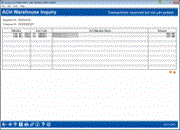
|
| Screen Title: | ACH Warehouse Inquiry | |
| Panel ID: | 5827 | |
| Tool Number: | Multiple | |
| Click here to magnify |
This screen appears when you select a pending ACH transaction on the ACH Distribution Maintenance/Inquiry screen and use the Pending option.
This screen shows any incoming ACH transactions that have been received into the warehouse file but have not yet been posted to a member's account. This information can be helpful for determining how to handle member requests for funds before a deposit is posted, inquiries about the status of incoming items, etc.
When done, use the backup arrow (F3) to return to the previous screen and select a different pending transaction, or use Cancel (F7) exit.
Posting a Pending ACH Deposit Early
Do you have members requesting to post their paycheck to their account a day early? With the On-Demand ACH Early Posting feature, you can go into Phone Operator and post credit deposits (that are pending in the ACH warehouse) early. You can even charge a fee for this service (and sales tax if appropriate). If the feature is activated, select the pending ACH credit transaction and use Post now to move to the ACH On-Demand Posting screen where you can select the account to post the fee to, add a secondary transaction, and waive the fee (if allowed by the configuration). You can only post one transaction at a time. (Post now will only be available if the feature is activated. Learn more here.
NOTE: The feature is only available for credit ACH transactions and if the member already has the money to cover the fee in their accounts. The fee amount cannot be taken from the deposit.