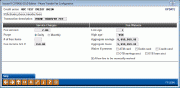Configuring Phone Transfer Fees
|
Screen ID: Screen Title: Panel Number: |
UPTCFG-01 Phone Transfer Fee Configuration 2684 |
Access this screen by selecting Tool #586 Phone Transfer Fee Configuration.A view-only version of this screen can be accessed from the Fee Income/Waiver Analysis or by selecting Tool #434 Learn-From-Peer: Phone Transfer Fees.
SEE ALSO: Over-the-Counter Transaction Fees – Overview
About this Configuration
This screen is used to specify how members will be charged for funds transfers made via the Transfer feature in the core Phone Operator software. You may specify fee amounts, number of free items per day or month, and when fees will be waived. When done filling in parameters, use Enter to save the changes.
-
Other journal transfer programs, such as those available through the Member Service category or teller posting, will not assess this fee.
CU*TIP: Waivers can also be configured through the Tiered Service Level Rewards system and Marketing Clubs Fee Waivers and Benefits.
-
Phone Transfer Fees are interactive fees. The system uses the fees configured on this screen only when transfers are made through the Phone Operator system (F2 from the Home Page) using the Transfer Action Code. Transfer fees are not available for journal transfers made via other areas of the CU*BASE system. Fees are charged interactively at the time of the transaction, and funds will be taken out of the “FROM” account designated when the transfer is made.
Thoughts to Consider When Configuring this Fee
How can I see now other credit unions configured this fee?
When you decide to configure a Phone Transfer fee there are some questions that you will need to answer;
-
How much do you want to Charge for a Phone Transfer?
-
Do you want to provide your members with any free transfers with a purge either monthly or daily?
-
For example, you could say that all members get two free phone transfers per month and every phone transfer after that is $3.00.
-
-
Do you want to waive the fee for any member above or below a certain age?
-
For example, you could configure the fee so that any member below 16 and any member above 65 does not have to pay a phone transfer fee.
-
-
Would you like to waive the fee for any member with an aggregate savings balance or an aggregate loan balance?
-
Would you like the fee to be waived for any OTB (off trial balance) relationships?
-
Would you like to allow your staff to manually waive the fee?
The other aspect is a relationship fee waiver opportunities which can be accomplished through Tiered Service Level Rewards and Marketing Clubs Fee Waivers and Benefits. You may want to waive, for example, the phone transfer fee for platinum members, etc.
Your members can perform transfers through a number of delivery channels where they would not incur a fee:
-
CU*Talk (Audio Response)
-
It’s Me 247 (Online Banking)
-
Teller Line
Once you activate this fee you will want to ensure your staff is on board with the fact that every transfer performed through Phone Operator will be fee opportunity. If a member walks into your office and wants to perform a transfer, you will want to alert your staff to use one of the options below to ensure the member does not incur a phone transfer fee;
-
Teller Line Posting - Use Transfer, Balance Forward, or ‘T’ Proc Code on the Main Teller Posting screen)
Learn from a Peer (How Do Other Credit Unions Configure this Fee?)
Wondering how other credit unions have this configured? If you access this screen via the Fee/Income Waiver Analysis (Tool #349 Fee Income/Waivers Dashboard), or via and any tools beginning with Learn-From-Peer, select Learn from a Peer (F10) (only available via these access points) to compare your configuration to the configurations of other credit unions. You will view all credit union configurations in on one Learn from a Peer comparison screen.
-
NOTE: This comparison will only allow you to compare your configuration with other credit unions on your system.
Field Descriptions
|
Field Name |
Description |
|
Activate Phone Transfer Fee |
This flag must be checked in order for phone transfer fees to be assessed. |
|
Receipt/Inquiry Description |
This description will appear on member inquiry screens and statements for any transactions incurring this fee. |
|
Service Charges These fields govern how and when fees are assessed. All fields are required. |
|
|
Fee Amount |
The total amount of the fee. |
|
Purge (M)onthly (D)aily |
This field indicates how often the fee counter is reset back to zero, and works in conjunction with the Number of Free Items field.
|
|
Number of Free Items |
This field indicates how many transfers can be requested without incurring any fees, and works in conjunction with the Purge field.
NOTE: To view or adjust the fee “counter” for an individual member, showing how many phone transfers have been requested for the month, use the Misc Member Fee Totals/Update (Tool #901 Update Member Fee Master). |
|
Miscellaneous Receipt Code |
The G/L income account where the fee is credited. |
|
Fee Waivers These fields govern if and when fees will be waived. All fields are required.
|
|
|
Low Age |
Enter an age. Any member at or below this age will not incur fees for phone transfers. If the field is set to 0 (zero), all ages below the High Age will be charged.
|
|
High Age |
Enter an age. Any member at or above this age will not incur fees for phone transfers. If the field is set to 999, all ages above the Low Age will be charged.
|
|
Aggregate Savings |
Enter the aggregate savings amount (for ALL savings and certificate accounts, including IRAs and tax escrow accounts) needed to waive the fee. Any amount equal to or greater than this amount will not incur fees, so it is not recommended that you enter 0.00 in this field. To charge this fee regardless of aggregate savings, enter all 9’s in this field. |
|
Aggregate Loans |
Enter the aggregate loan amount (for all loan and open credit accounts) needed to waive the fee. Any amount equal to or greater than this amount will not incur fees, so it is not recommended that you enter 0.00 in this field. To charge this fee regardless of aggregate loans, enter all 9’s in this field. |
|
Waive if present |
If you wish to waive the fee for members who have certain types of accounts or cards, place a check mark in one or more of these fields.
|
|
Allow fee to be manually waived |
Place a checkmark here if you wish to allow a teller or member service representative to manually modify or waive this fee at the time of the member transaction. Remove the checkmark to block users from being able to change or waive this fee.
|