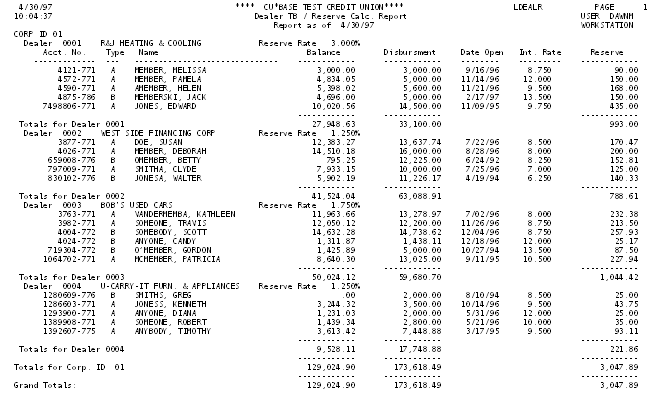Dealer Trial Balance / Reserve Calculation Report
| Screen ID: |
LDEALR-01 |
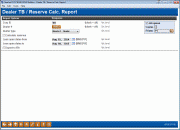
|
| Screen Title: |
Dealer TB / Reserve Calc. Report |
|
| Panel ID: | 610 | |
| Tool Number: | 333 | |
| Report Names: |
LDEALR |
|
|
|
Click here to magnify |
SEE ALSO: Indirect Lending/Dealer Processing
Access this screen by selecting Tool #333 Dealer Trial Balance/Reserve Calc. Rpt.
This screen is used to run a report showing dealer names and all member accounts attached to each dealer. The report can also calculate the total reserve amount for each loan, by multiplying the loan disbursement amount by the reserve percentage configured for each individual dealer. When ready, use Enter to produce the report.
Field Descriptions
|
Field Name |
Description |
|
Corp ID |
To view data for only one corporation, enter the Corporate ID here. Leave the field blank to include all corporations in the report. |
|
Dealer # |
To select a dealer, use the Select button to move to a selection screen; then select a dealer or hold down the Ctrl key to select multiple dealers. Use Select to return to this screen. The number of dealers selected will appear next to the button. |
|
Dealer type |
If you wish to see only those loans configured with either an “A” or “B” in the Dealer Type field, enter either code here. Leave the field blank to see all loans, regardless of the dealer type code. For example, if your credit union uses Dealer Type code “A” to indicate loans and “B” to indicate leases, use “B” here to see only leases on the printed report. SEE ALSO: Configuring Dealers |
|
Calculate reserves |
Check this checkbox and the system will calculate the total reserve amount for each loan listed on the report: Loan Disbursement Limit * Reserve % = Reserve Amount The Reserve % is taken from the percentage entered when the dealer was configured. SEE ALSO: Configuring Dealers |
|
Loan open dates from Loan open dates to |
If you wish to see only loans which were opened during a certain period of time, enter a beginning and ending date here. Leave both fields blank to see all loans, regardless of when they were opened. |
|
Export to File |
Use “Export to file” go to the screen where you can choose to create a file that lets you use Member Connect to communicate instantly with these members via email and online banking messages, set up a marketing outreach via mailing labels and selective statement inserts, and track the responses via a telemarketing Tracker. This file will contain account base only. Or choose to export more data to use with Report Builder. |
Report Sample
The following sample was printed for a single corporation and includes all dealers, with reserve calculated.