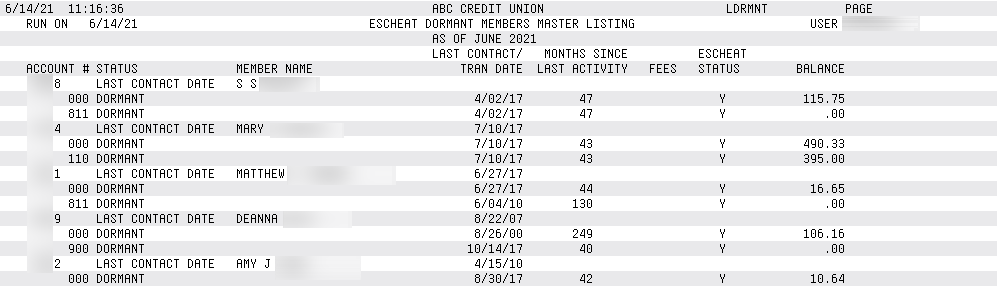Dormancy Master Listing
| Screen ID: |
LDRMNT-01 |
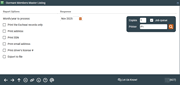
|
| Screen Title: |
Dormant Members Master Listing |
|
| Panel ID: |
627 |
|
| Tool Number: | 347 | |
| Report Names: |
LDRMNT |
|
|
|
Click here to magnify |
Access this screen by selecting Tool #347 Dormant Members Master Listing. You can also access this screen via the Update Dormancy screen.
For complete information on CU*BASE dormancy and escheat features, including configuration options, fees, and reports, refer to the Dormancy and Escheat Monitoring booklet.
This screen is used to print a listing of all members currently on your dormancy master list. The Print the escheat records only flag is handy if you want to print a listing of escheat-pending members to prepare your annual escheat paperwork. The Print address and SSN may be helpful if you are using the report to do your own monitoring and follow-up on dormant memberships. (Be aware, though, that this will add at three or four additional lines on the report for each dormant account listed.)
Report Sample
Last Contact Date is the last date the member was contacted, and this date is stored at the membership level (MASTER file). (This contact date must be maintained manually in order to record a contact with the member that didn’t actually result in a transaction.) Last Transaction Date is stored on the individual MEMBERx account record and represents the last transaction on that account. When a member goes dormant, if we don’t have a last transaction date for an account for any reason, then the system uses the member opened date instead in the dormancy master file (DIMAST).
On the report, the first line next to the member’s name shows the Last Contact Date and then each account suffix shows the Last Transaction Date in this same column.