Printing Budget Variance Financial Statements (2)
| Screen ID: |
LGLFIL3-02 |
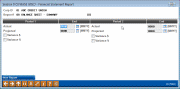
|
| Screen Title: |
Financial Statement Report |
|
| Panel ID: | 5902 | |
| Tool Number: | 692 | |
| Click here to magnify |
This screen appears after using Enter on the initial Financial Statement Report screen.
SEE ALSO: Budgeting with CU*BASE
This screen lets you define which periods you wish to compare side by side on the printed variance financial statement. For samples of the reports and an illustration showing how each of the choices on this screen coincide with the columns on the finished reports, refer to the “Reviewing Budget Variances” section in the Budgeting with CU*BASE booklet.
When ready, use Enter to proceed to the final screen.