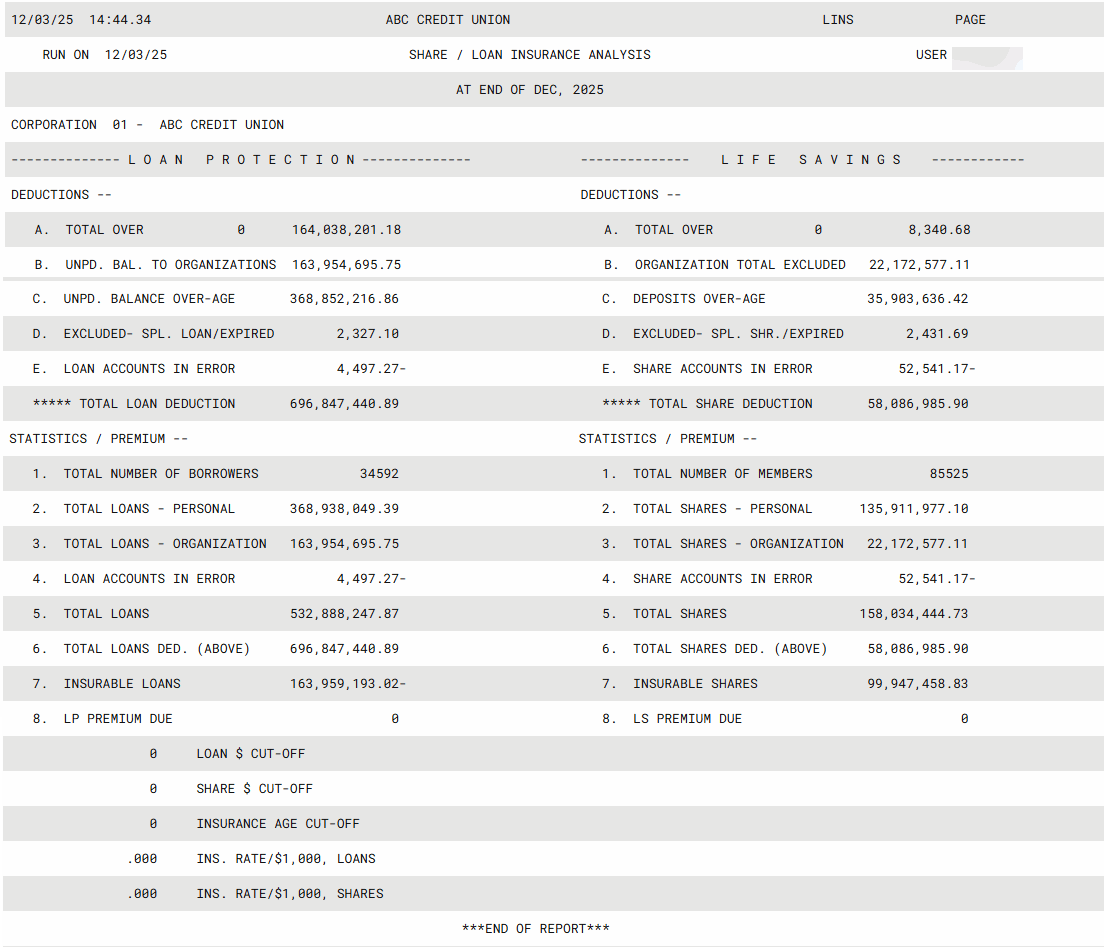Member Insurance Analysis Report
| Screen ID: |
LINS-01 |
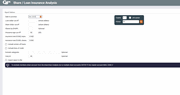
|
| Screen Title: |
Share / Loan Insurance Analysis |
|
| Panel ID: | 721 | |
| Tool Number: | 500 | |
| Report Name: | LINS | Click here to magnify |
Access this screen by selecting Tool #500 Member Insurance Analysis Report.
This screen lets you produce a report that calculates premiums for credit union-sponsored “Life Savings” and “Loan Protection” programs.
Although these types of credit union-paid insurances are rare now, this report can be used to calculate total premiums based on account balances and other parameters such as amount and age cut-offs (for example, to cover loans up to $20,000 for all members under 65). The report simply provides totals that can be used to process payments to a third-party provider.
-
This is completely independent of the Loan Insurance and Debt Protection codes that can be attached to loan accounts, where premiums are posted automatically to the loans themselves.
Check the check box next to Export report to File to export the data for use with Member Connect or Report Builder (Query).
Field Descriptions
|
Field Name |
Description |
|
Date to process |
Enter the month and year for which data should be shown. Normally three previous months are available. To run a report using month-end data prior to the months held online, contact a Client Services Representative. (There is a charge if this service is requested.) |
|
Loan dollar cut-off (whole dollars) |
To exclude loan balances over a certain amount from the premium calculation, enter the cutoff amount (in whole dollars) here. Therefore if the premium should be calculated only on loan balances up to and including $20,000, enter 20000 here. For all loans with a balance greater than $20,000, the amount over will be added to the “TOTAL OVER” figure (item A.) on the report. This amount is then deducted from the total used to calculate the premium.
|
|
Share dollar cut-off (whole dollars) |
To exclude savings balances over a certain amount from the premium calculation, enter the cutoff amount (in whole dollars) here. Therefore if the premium should be calculated only on savings account balances up to and including $1,000, enter 1000 here. For all accounts with a balance greater than $1,000, the amount over will be added to the “TOTAL OVER” figure (item A.) on the report. This amount is then deducted from the total used to calculate the premium.
|
|
Shares by DIVAPL |
To include only a certain share dividend application in the calculation, enter the DivApl code here.
|
|
Insurance age cut-off |
To include only members at or below a certain age, enter the maximum age here. Balances for members whose age is greater than this age will be deducted from the report (balances are shown under item C. on the report).
|
|
Insurance rate/$1000, LOANS |
Enter the rate per thousand dollars (x.xxx) to be used to calculate the total premium. |
|
Insurance rate/$1000, SHARES |
Enter the rate per thousand dollars (x.xxx) to be used to calculate the total premium. |
|
Include written off loans |
Check this checkbox to include written off loans in the calculation. |
|
Includes lines of credit |
Check this checkbox to include LOC (MEMBER6) loans in this calculation. |
|
Exclude category(ies) |
Enter up to 6 loan category codes to exclude certain loan accounts in the calculation, such as your mortgage loan categories. |
|
Corp ID |
Enter the corporation ID to be included on the report (00 = all corporations). |
|
Select this option to create a file for use with Member Connect or Report Builder. |
Report Sample
The first page of the report lists any accounts with negative balance or invalid birth year. The final page is a summary with the premium calculation.