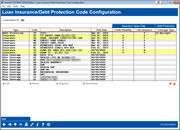Configuring Loan Insurance and Debt Protection Codes
| Screen ID: |
ULNINS-01 |
|
| Screen Title: |
Insurance Code Configuration |
|
| Panel ID: |
2363 |
|
| Tool Number: | 465 | |
| Click here to magnify |
Access this screen by launching Tool #465 Loan Insurance/Debt Protection Config.
SEE ALSO: Debt Protection Overview
Co-borrower insurance coverage payment protection is not supported by the system.
This is the first of several screens used to set up a loan insurance or debt protection code. These define the parameters on insurance or debt protection policies your credit union offers its members. You also set up miscellaneous coverage on this screen.
To create a new code, use Add, and choose whether this code will represent insurance, debt protection coverage, or miscellaneous coverage. Then use Enter to proceed to the next screens (Insurance, debt protection, or miscellaneous coverage).
Or select an existing code and use the Edit option to move to the detail screen (Insurance, debt protection or miscellaneous coverage).
-
Learn more about the screen used to attach this code to a new loan request. You can attach a code for credit disability insurance and another code for either single credit life or joint credit life and another for debt protection. From here, you can also access the screen to add miscellaneous coverage.
Columns on Screen
All columns are sortable. For more detail on the column descriptions, refer to the detail screens. (Insurance, debt protection, or miscellaneous coverage).
The Type (Debt Protection, Insurance, or Miscellaneous Coverage) is attached to one of three fields on the individual member loan in order for premiums to be calculated and posted.
If the code is highlighted, then the product is suspended. These codes cannot be added to a new loan but remain on the system because existing loans may use this product.
Options
|
Options |
Description |
|
Edit |
Use this option to move to the detail screen (Insurance, debt protection or miscellaneous coverage). |
|
Suspend |
If the coverage has not been suspended, this option allows you to suspend the coverage. Once a coverage is suspended, it cannot be added to a new loan. The coverage remains in the system, however, for use with loans previously created that have this coverage. |
|
Reactivate |
If this coverage has been suspended, use this option to reactivate the coverage. |
|
Delete |
Use this to delete the debt protection code completely. DO NOT delete a code if any loans have been set up with this code. This is usually used only when a code is created by mistake and never used. There will be one confirmation window. |