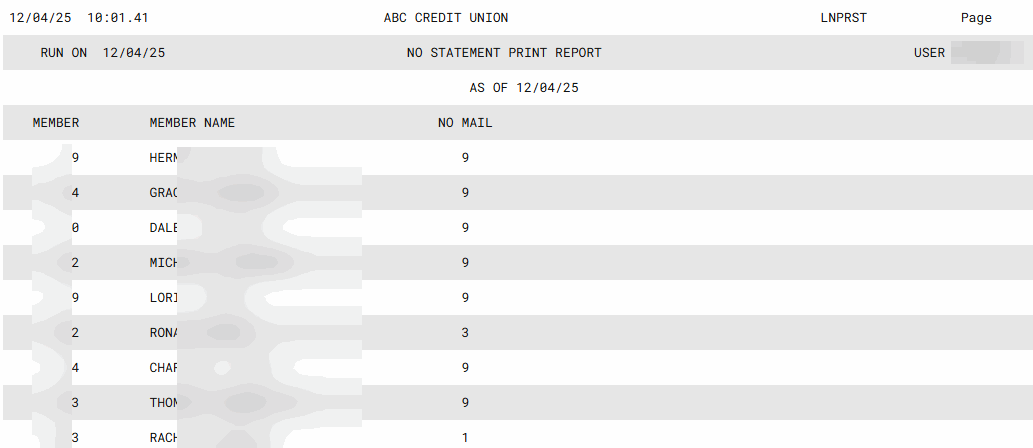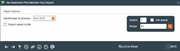Member No Statement Report
|
Screen ID: Screen Title: Panel Number: Report Name: |
LNPRST-01 No Statement Print Member Acct Report 837 LNPRST |
|
Access this screen by selecting Tool #503: Member No-Statement Report.
This option allows you to print a report listing all members who do not receive a statement with the associated Statement Mail Group codes.
Remember that any members who are flagged as having a Wrong Address will automatically be funneled into group 7 when statements are printed if the Mail Code is zero on the membership account. (NOTE: The mail group on the member record is NOT changed; the statements are simply moved into the group 7 batch for handling.)
Check the check box next to Export report to File to export the data for use with Member Connect or Report Builder (Query).
Report Sample