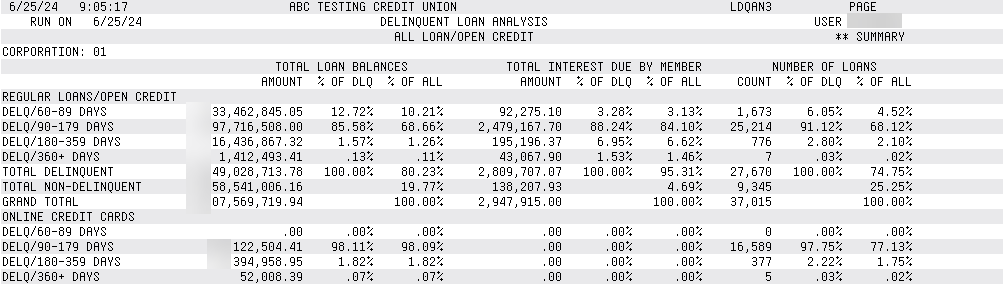Certificate of Deposit Information Report
|
Screen ID: Screen Title: Panel Number: Report Name: |
LTBCD-01 Certificate of Deposit Information Report 5670 LTBCD1, LTBCD2 |
|
Access this screen by selecting Tool #191: CD Selective Trial Balance Report.
This report allows you to analyze your Trial Balance with extended detail of your certificates. You might enter a specific Certificate Type # to monitor the success on a special CD promotion. The option has two report options: Complete prints a detailed listing of certificates including the certificate amount and balance and the certificate issue date and pay date and Partial lists only the current balance and issue date. This first report is followed by a second report listing the certificates that have matured but whose funds have not been renewed or transferred to a new account.
How Do I Save/Retrieve My Report Settings?
For more details on setting up this feature, refer to the Automating Reports and Queries booklet, available on the CU*BASE Reference page.
This report can be used with the “Report Scheduler,” a time-saving automation feature that allows you to select and save the filters you use to run several commonly used reports and then set these reports to be run automatically by our operations staff on the first of the month. Or you can save the settings and run them manually by yourself at any time.
o save your report settings, first select your filters, including printer (can be a physical printer or the HOLDxx or MONTHxx OUTQs). Then select Save Settings. On the next screen name your settings (we recommend adding your name!), and designate whether you wish to run this manually or if you wish for operations to run the report. At a later time, use Retrieve Settings to populate the screen with the settings you have saved. You can also edit your settings using Retrieve Settings. All saved settings can be viewed on the Report Automation: Standard Reports screen.
Field Descriptions
|
Field Name |
Description |
|
Date of issue |
Select only certificates with the date of issue. |
|
Date of maturity |
Select only certificates with this date of maturity |
|
Certificate type # |
Select only certificates with this certificate type #. |
|
CD Type |
Select to view all certificates, only non-IRA certificates or only IRA certificates. |
|
Account base |
Select only certificates with this account base. |
|
Certificate branch |
Select only certificates with this selected branch where the certificate was issued. |
|
Past maturity only |
Checking this box will print only the second report listing certificates that are matured. |
|
Sort by |
Select to sort by Certificate Type or Application Type. |
|
Type of list |
Prints either a Complete or Partial Listing. See explanation of the differences of these two reports above. |
|
Date to process |
Allows you to enter a previous month date to view certificate data of previous months. Backup tape may be required. |
|
Export to file |
Checking this box will allow you to export this information to a file for use with Report Builder. If you select this option, an additional screen will appear, allowing you to enter a filename. |
Report Samples
Detail
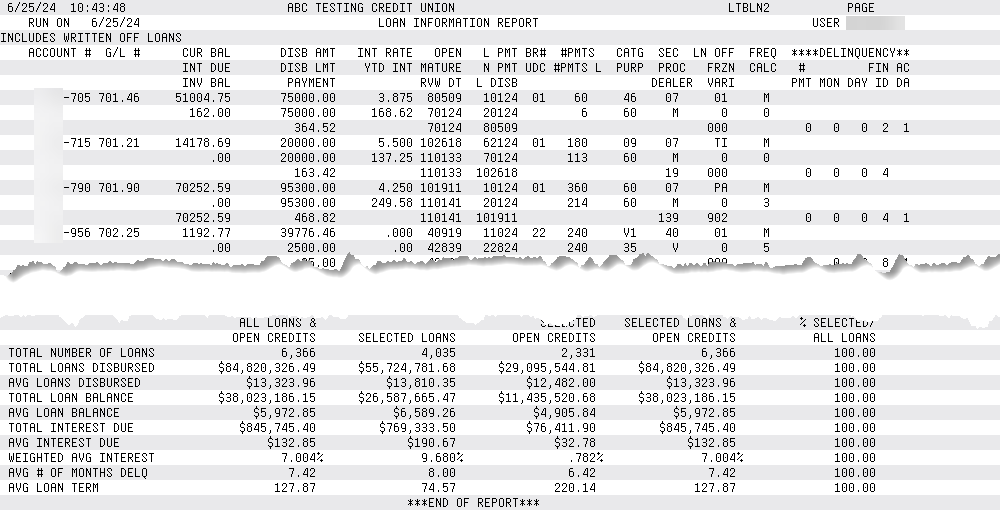
Summary