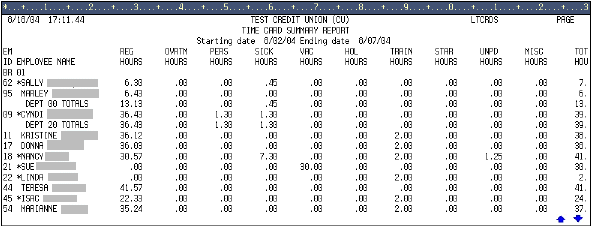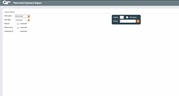Time Card Summary Report
|
Screen ID: Screen Title: Panel Number: Report Name: |
LTCRDS-01 Time Card Summary Report 903 LTCRDS |
Access this screen by selecting Tool #859: Time Card Report – Summary.
SEE ALSO: Timecard Processing Overview
This report provides a summary of hours worked by credit union-defined category.
Use this screen to choose the date range to be printed on the report. You can also use the optional fields to print only a single branch, department number, and/or Employee ID on the report, such as if you wish to review a branch or department to see how much employee time is being spent in each of the time categories. The report will be sorted and grouped by branch, then department, then Employee ID.
-
In this case, Branch Number means the branch # entered by the employee on the Time Card Entry screen. (This may or may not match the branch/vault # assigned to the employee profile in Employee Security.) Department Number is also taken from the time card record, as entered by the employee.
An asterisk (*) in front of an employee name on this report means that there is a Comment on one of the time card records for this period.
Report Sample