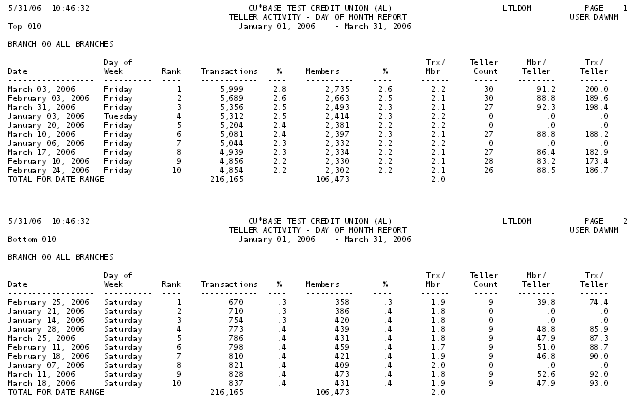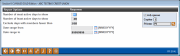Teller Report by Day of Month
|
Screen ID: Screen Title: Panel Number: Report Name: |
LTLDOM-01 Teller Report by Day of Month 914 LTLDOM |
|
Access this screen by selecting Print (F14) from the Teller Activity by Day of Month screen.
This report will rank dates according to the most and least amount of activity in the month (number of teller transactions posted). Enter the number of days for the ranking (for example, you can see the top 10 busiest days and the bottom 10, least busy days). You can enter a minimum number of members to exclude days where only a few members were served (for example, to exclude very slow Saturdays or days when the credit union was not open a full day).
Finally, enter the date range to specify which data should be analyzed (for example, you could analyze the most and least busy days within a calendar quarter). Use Enter to produce the report.
-
SEE ALSO: Teller Cash & Activity Analysis Tools
Report Sample