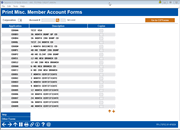Printing Misc. Member Account Forms (including TIS Disclosures)
|
Screen ID: Screen Title: Panel Number: |
LTSFSC-01 Print Misc. Account Forms 932 |
Access this screen by selecting Tool #21: Print Misc Member Account Forms (Shortcut: tis).
-
For complete information about configuring and printing Member Account Forms, refer to the booklet, Miscellaneous Member Account Forms.
This screen is used to print one or more configured Member Account Forms, including TIS disclosures, membership cards, fee schedules, and other credit union-defined forms.
This screen also displays any custom share or membership forms that may have been programmed for your credit union. (The ID for these forms begins with 99xxxx so they will appear at the bottom of the list.) The most common use would be a generic Membership Application form that new members sign to cover all future lending needs and other credit union products and services.
If it has been configured in the membership designation the DBA label will appear on the form instead of the member’s or organization’s name.
Printing an Individual Form
If you do not wish to print all of the forms that are linked to a product, or you need to print a form that is not linked to any product (such as a loan-related form or the VOD Verification of Deposit form), use Other Forms.
Printing Forms Using CU*Forms
This requires that the CU*Forms feature is activated. Contact the Imaging team or visit the store for more details.
Learn more: CU*Forms booklet
Go to CU*Forms will appear if the feature is activated. This will allow you to access the CU*Forms feature to print the related forms and work the auditing checklists. Click Go to CU*Formsto access the CU*Forms interface.