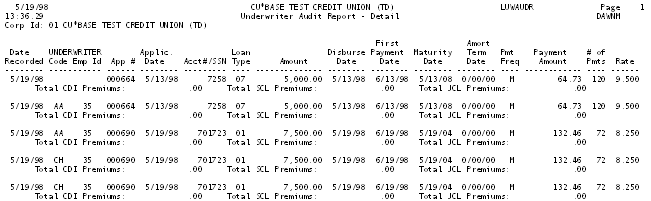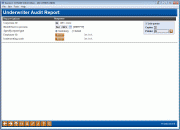Underwriting Audit Report
|
Screen ID: Screen Title: Panel Number: Report Name: |
LUWAUD-01 Underwriter Audit Report 936 LUWAUDR |
|
Access this screen by selecting Tool #879: Underwriter Audit Report.
This report shows an audit trail of key underwriter action on loan requests, using Underwriting Codes that have been configured to record an audit record. Therefore, not every loan request that is currently pending will be included on this report. Its main purpose is to monitor discrepancies between what is approved and what actually gets processed.
You can even select to run the report for multiple employee IDs or underwriting codes. Use the Select button to select these IDs and codes.
Records will be sorted by member account number, then by loan application number (for members with more than one loan request), making it easy to see the chain of events that affect each loan request, even if more than one employee was involved.
-
Remember that for both reports, records are written only when a code is either added or cleared, if that Underwriting Code was configured with the Record underwriter audit flag turned on. Therefore, not every loan request that is currently pending will be included.
Field Descriptions
|
Field Name |
Description |
|
Corporate ID |
To include only one corporation, enter the Corporate ID here; otherwise, leave the default 00 to include all corporations on the report (each corporation will appear on its own page). |
|
Month/Year to process |
Enter the month and year for which data should be shown (mmyy). This can be the current month or the previous month. |
|
Specify report |
Choose Summary to generate the summary report showing basic loan details and the Underwriting Code information. Choose Detail to include complete details about the loan account. See below for samples of both reports. |
|
Employee ID |
To see only those loans already coded with specific underwriter's Employee IDs, use the Select button and then select your ID or IDs. Otherwise, leave the field blank to include all loans.
|
|
Underwriting Code |
To see only items coded with a certain Underwriting Code, use the Select button and then select your code or codes. Otherwise, leave the field blank to include all loans. Otherwise, leave the field blank to include all loans.
|
Report Samples
Summary
Following is a sample page of the summary report. Because the items are sorted by account number, the report makes it easy to audit the sequence of key events that have occurred for each loan request. Pre-Membership Loan Requests will be indicated with an asterisk (*) on both reports.
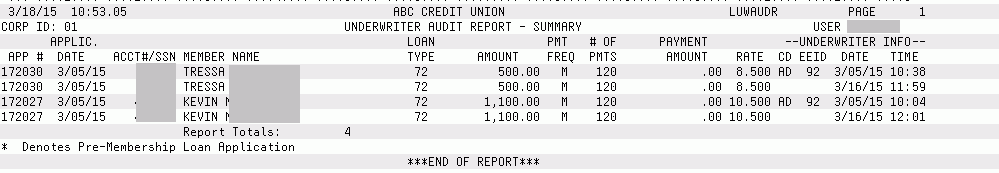
-
MPORTANT: Notice the items in this sample that have no Underwriter information assigned. Blanks in the “Underwriter Info” columns indicate loans that were previously marked by an underwriter with a code that has Record Underwriter Audit turned on, and then that code was cleared in order to make changes on the loan account. These requests warrant further follow-up, especially if you do not see another entry later on the report showing the change with some type of “resubmit” code.
Detail
Following is a sample portion of the detail report, showing all of the loan information details for each loan request. Items are in order by account number, just as in the summary report.