Create a Batch of 1Click Offers (Final Instructions)
| Screen ID: | ONECLKLN-03 | 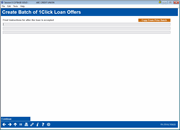
|
| Screen Title: | Create Batch of 1Click Offers | |
| Panel ID: | 7010 | |
| Tool Number: | 1340 | |
| Click here to magnify |
Access this screen by using Continue on the screen to create the terms and conditions of 1Click offers.
Helpful Resources
Overview: 1Click Offers, 1Click Offers (My Loans/My Way) booklet
Screen Overview
Use this box to explain to the member their final instructions that they will see after they accept the offer. You may include instructions to ensure they understand that they have immediate access to their funds via the Transfer feature (depending on if this is allowed by the loan category). These instructions will be presented upon completion of opening the loan. Here you may also explain the length of time the member can expect to wait before receiving their credit card, if the offer was a credit card loan. The maximum character limit for this field is 360 characters (including spaces).
Upon entry this screen will be empty. Since there is no spell check on this screen, it is recommended that you compose your text in another source, such as MS Word, and then copy it into this screen.
If you have used the 1Click Batch feature before, you can also use Copy from Prior Batch to copy a block of text used for a previous offer into each section, and then adjust the text to meet the requirements of the current offer.
IMPORTANT NOTE: Depending on the size of your batch of 1Click Offers, processing times may be extended. Large batches, such as in the thousands, may take up to 10 minutes to process. Please remain on the screen until your batch has completed processing.
Both fields need to be completed to continue.
Use Continue to advance to the final screen.