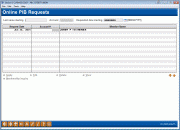Working Pending PIB Profile Changes
|
Screen ID: Screen Title: Panel Number: |
PCPEND-05 Member PIB Pending Changes 5035 |
|
This screen appears when you select a PIB request on the Work with Online Banking Requests screen and then Work. It may also appear after selecting Personal Internet Branch enrollment on the Member Personal Banker screen, if the member has an pending Profile change record.
This screen displays any PIB profile changes that were submitted by members via the PIB Profile online web tool, but where an activation code has not yet been entered by the member to activate the changes to online banking.
CU*TIPS:
-
If a member calls and says he made some changes but still doesn't see them in online banking, check here to see if a pending change is still waiting to be activated. Have the member check his email for the activation key and instructions.
-
If the member did not receive the activation email, you can select the pending change and use Edit to make sure the email address is correct, then proceed through the profile change screens to ensure the settings are as the member expected, saving and applying the change when you are done.
-
If the member got the email but deleted it, simply use Apply to activate the changes for the member.
-
Membership Inquiry takes you to the Inquiry screen where you can learn more about the member.
-
Outstanding PIB changes will go away on their own once the member enters the code online, or after 30 days, whichever comes first.