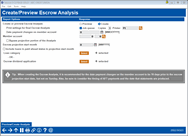Create/Preview Escrow Analysis
|
Screen ID: Screen Title: Panel Number: |
PESCAN-01 Create/Preview Escrow Analysis 5502 |
Access this screen by selecting Tool #297 Create/Preview Escrow Analysis
For information about processing payments to escrow payees, refer to the booklet, Escrow Processing with CU*BASE.
-
Note: To exclude an account from this analysis, check the Suspend Escrow Analysis check box on the Account Update screen of the escrow account.
Final analysis allows you to print the required statements. You may run a preview as many times as desired to reconcile and correct any issues you find. Always run the Preview prior to Create, and rerun it until satisfied that your escrow account data is correct.
While running the final analysis, select Create, select an Escrow projection start date, and press Enter. Then enter the additional Date payment changes on escrow account date. (This field will appear once you press Enter.) This date is the date that the new escrow payment will be updated and any surplus funds will be transferred. You will want to have this date set prior to the end of the month so that members can pay a few days early. Be sure to select a business day for the effective date; use the calendar lookup feature next to the date field to select a date that is a business day.
-
The Date payment changes on escrow account date determines when the payment will change. During the beginning-of-day (BOD) processing for that date, the surplus amounts are transferred.
-
Check the include loans due on escrow projection date box to include in the group run analysis members who are paid ahead to the projection month. Members paid ahead beyond the projection month must be run individually.
-
IMPORTANT NOTE: Loans with one payment “day” a month (the day the payment is due) are supported. For this reason, loans with a payment frequency of monthly, quarterly or annually are supported. No analysis will be created for loans with a payment frequency of weekly or bi-weekly since these loans have more than one payment “day” per month.
This screen will appear once you enter your configurations and use the Preview/Create Analysis button. On this screen use Create (F5) to schedule all necessary payment changes for the selected escrow analysis year.
About Running the Analysis
When this annual analysis is run, loans that are current (neither paid ahead nor delinquent) will be processed and have a statement printed. If the account is delinquent or paid ahead, the loan information will print on an exception report. This allows the mortgage servicer to work with the member to bring the account to current status. Even if the loan is not brought current, the analysis can be generated on an individual basis to print and send to the member.
There is one thing to keep in mind regarding escrow accounts in preparing for your analysis period. Delinquent loans greater than 30 days delinquent and paid ahead loans will not be included in the analysis. You can preview them individually, but the printed report will see that the loan is delinquent or paid ahead and therefore exclude it from the analysis. Refer to the exception report for these loans. These excluded reports must be run individually by account number.
Field Descriptions
|
Field Name |
Description |
|
|
Analysis Action |
Select the option based on if you just want to review the data or update the member records. Create–This creates the analysis by account and prepares the member files to be updated for the coming year. The system stored the most current version. This will update records as of the date entered in the “date the payment changes on member account” field. Preview - Generates an escrow analysis for review purposes only. In this mode, no records are updated. You may execute this version without affecting the regular payments, account escrow analysis date, etc. Think of this as being a snapshot of the escrow analysis results. The system stores the most current version. |
|
|
Print settings for final Escrow Analysis |
Appears if Create is selected. Select a printer for the member forms. This is the actual date when the payment will be updated on the member’s account. During the beginning-of-day (BOD) processing for that date all applicable surplus amounts are transferred.
|
|
|
Export file analysis to file |
Appears if Preview is selected. Check if you wish to export the preview data to file. A window will appear allowing you to export the data. |
|
|
Member account |
Enter the account number when performing an analysis on an individual basis. When entered, the escrow analysis for an individual escrow account is produced. |
|
|
Escrow projection start month |
The month (MMYYYY) on which you want to start projecting forward for the coming twelve month period. This is the month of the new payment. |
|
|
Date payment changes on member account |
Appears only if Create is selected. This is the actual date when the payment will be updated on the member’s account. During the beginning-of-day (BOD) processing for that date all applicable surplus amounts are transferred.
|
|
|
Include loans in paid ahead status in projection start month |
Check this box to include members who are paid ahead to the projection month.
|
|
|
Bypass projection portion of the analysis |
If you check this box, the document created does not project into the future, but instead collects up to twelve months of history.
|
|
|
Loan category or Escrow Dividend Application |
You must select loan category(ies) or escrow dividend application(s), but not both. If a member account number is entered, this field should remain blank.
Use the Select button to run the analysis for specific loan category(s) OR escrow dividend application(s). Loans that fall within these loan categories or escrow dividend applications are selected for the escrow analysis. When you return to the selection screen, it will show the number of categories (or escrow dividend applications) selected. |
|