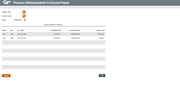Disbursing Funds to Escrow Payees
|
Screen ID: Screen Title: Panel Number: |
PESCDS-01 Process Disbursements to Escrow Payee 1117 |
|
Access this screen after using Enter on the first escrow disbursement to payees screen accessed via Tool #342: Disburse Funds to Escrow Payee.
Helpful Resources
About Disbursing Escrow Funds
The main focus of the escrow payment disbursement system is the bill that your credit union receives from a third-party authority such as a tax assessor or insurance company.
The system will allow you to select the escrow payee and then display all of the members who owe money to that payee. After reconciling the bill against the list, you will post all disbursements (withdrawals) in a batch and create an offsetting payment. The payment can either print a check, or credit a G/L account for alternative settlement.
Using this Screen
This is the first of several screens used to post payments to an escrow payee. Start by choosing an escrow payee code and escrow type code. (Click the lookup button to see a list of your credit union’s configured codes.)
The “Escrow Workfiles in Progress” list will show any batches that were started but not actually posted. This allows you to work on a batch for a while, then temporarily stop and come back to it later if needed. To continue working this batch, select the item in the list and use Select or Enter
Next, enter an optional date. The system will pull in all escrow records with a due date on or before that date. When ready, use Enter to proceed to the next screen.