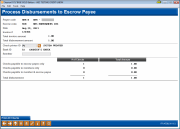Disbursing Funds to Escrow Payees
|
Screen ID: Screen Title: Panel Number: |
PESCPY-01 Process Disbursements to Escrow Payee 4506 |
|
Access this screen through Tool #342: Disburse Funds to Escrow Payee.
· For information about creating escrow accounts and setting up escrow disbursement records, refer to the booklet, Escrow Processing with CU*BASE.
This is the final screen used when paying a disbursement payment by check. The screen lists the number of checks to be printed to each of the three options: member, payee and member and payee, with the total number of checks and total amount of the check listed on the screen.
Printing a Single Check with a Different Address
If you need to print a one-time check with to address that is different than the address in the Escrow Payee Configuration (Tool #249 Configure Escrow Payees), two options are recommended.
-
NOTE: It is NOT recommended that you change the address in the Escrow Payee Configuration (Tool #249 Configure Escrow Payees), but instead use one of the following processes:
-
Continue with check printing.
-
Then reprint a check with the corrected address by using Reprint CU Checks (Tool #760 Reprint Corporate Checks (Same Day) (Shortcut: reprint)). Be sure to void and dispense with the original check properly.
OR
-
Change the Escrow Payee Configuration (Tool #249 Configure Escrow Payees) Disbursement Method to a G/L and note the clearing account.
-
Print a check with the correct address using Print Miscellaneous Checks (Tool #667 Print Miscellaneous CU Checks (Shortcut: chk)) from the clearing account G/L; editing address information as needed.
-
Change the Escrow Payee Configuration (Tool #249 Configure Escrow Payees) Disbursement Method to check.
-
While changing the Disbursement Method in the payee record is recommended, it is not recommended that you change the address fields in the payee record. If the Payee record does not get changed back the consequence of changing the disbursement method is that the next time funds are cut from member accounts to pay that Payee the funds will be setting in the GL; if Address fields are changed the consequence is that funds could be sent from the CU to an incorrect address.