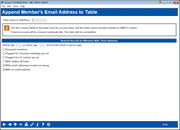Append Member's Email Address to Table
|
Screen ID: Screen Title: Panel Number: |
PEXPML-01 Append Member's Email Address to Table 6846 |
Access this screen by selecting Tool #1640 Append Member's Email Address to Existing File
About This Tool
This tool allows data analysts, marketers, and other credit union staff the ability to easily add member address to an existing database file. Once the database file has been created, either from dashboard export or via Report Builder, access this option to quickly append the table with the member's email address for further use in member outreach and email marketing.
Formatting Your Database File
The first column of your database table must contain the Account Base, but any additional information can be included. Note that when using this tool, behind the scenes CU*BASE gathers the EMAIL1 column from the PCMBRCFG table to add to the database file - in order for this to be successful, your database file cannot already contain an EMAIL1 column.
Working With the Table (Filters for Record Removal)
Without any of the filters selected, this tool will simply add the EMAIL1 column to the database file, whether or not a member fits a certain criteria, or if a valid email address is on file. The tool WILL remove closed accounts from the listing automatically. The filters can be used to eliminate members from the final file.
Important: Using any of the filters to remove members alters the original database file. Use caution when filtering members for exclusion, especially if using a shared file!
|
Option/Filter |
Who is Removed? |
|
Age Range |
Add an age range to filter members that are below or above a certain age. |
|
Deceased Members |
Select this option to remove members from the file that have a valid date of death on the member record as configured via Tool #15 Update Membership Information. |
|
Flagged for 3rd Party marketing opt out |
Select this option to remove member records from the file that have elected to opt out from 3rd party contact, as configured via the flag in the membership record via Tool #15 Update Membership Information. |
|
Flagged for CU contact opt out |
Select this option to remove member records from the file that have elected to opt out from credit union contact, as configured via the flag in the membership record via Tool #15 Update Membership Information. |
|
With written-off loans |
Select this option to remove members that have been marked as having a written-off loan on their account, in Tool #20 Update Account Information. |
|
With email addresses marked as wrong |
Select this option to remove members that have been flagged as having an incorrect email address via Tool #15 Update Membership Information. |
|
With no email address |
Select this option to remove members that do not have an email address on file. |