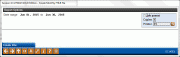Create Monthly FHLB File
|
Screen ID: Screen Title: Panel Number: |
PFMLOAN-01 Create Monthly FHLB File 4093 |
|
Access this screen after selecting the Settlement calculation routine FHLB, Company code (if applicable) and the appropriate PL Investor(s) from Create Monthly Investor File screen and pressing Enter.
This is the second screen used to create the monthly government investor file for FHLB.
After creating the file via Create File (F13), Upload File (F14) will display.
For complete details on the PL system, including configuring the necessary codes, creating participation loan records, processing investor settlement and using various reports, refer to the Participation Lending: FHLB Secondary Market Loan Servicing booklet.
Field Descriptions
|
Field Name |
Description |
|
Date Range |
The date range for the file. The dates default based on the appropriate reporting period |
Buttons
|
Button |
Description |
|
Create File (F13) |
Use this to create the government investor file. |
|
Upload File (F14) |
Use this to download the government investor file from the iSeries to your PC. This function key will conditionally display once the file is created. |