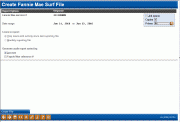Create Fannie Mae Surf File
|
Screen ID: Screen Title: Panel Number: |
PFNMLNS-01 Create Fannie Mae Surf File 3285 |
|
Access this screen after selecting the Settlement calculation routine FNMA, Company code (if applicable) and the appropriate PL Investor(s) from the previous screen.
This is the second screen used to create the monthly government investor Surf file for Fannie Mae.
Field Descriptions
|
Field Name |
Description |
|
Fannie Mae Servicer # |
The Seller/Servicer number for Fannie Mae as designated on the investor record |
|
Date Range |
The date range for the file. The dates default based on the last time that a reporting file was created. |
|
Generate audit report sorted by |
Indicate whether to generate the Fannie Mae Audit Report by Account or Fannie Mae reference #. |
|
Loans to report |
Specifies whether only loans with activity since the last reporting period or all loans (monthly reporting file) should be reported. The option “Monthly reporting file” is selected for Fannie Mae’s CD 22 (Calendar Day 22) reporting file. System edits only allow this option to be selected between the 19th and 23rd day of each month. For daily activity including EOM, “Only loans with activity since last reporting file” is selected. |