OTB Savings Account Maintenance
| Screen ID: | PLASTIC-10 | 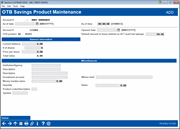
|
| Screen Title: |
OTB Savings Product Maintenance |
|
| Panel ID: | 5342 | |
| Tool Number: | Multiple | |
| Click here to magnify |
This screen will appear when using "Add" (F1) for a new or when selecting existing OTB Savings account record and Update on the initial Plastics/OTB Products Inquiry screen.
This screen is used to add or update details for a member's OTB (Off Trial Balance) savings account. Enter all fields as appropriate and use Enter to save changes and return to the previous screen.
If this OTB Product Code is configured to allow Balance Transfers, a Balance Trans Overrides button will appear to allow you to make changes to certain balance transfer settings for this card. The Balance Transfers Override window will appear.
Field Descriptions
The amount of data filled in on this screen may vary depending on how your credit union tracks this OTB account type.
|
Field Name |
Description |
|
Account # |
The member account number and name |
|
As of date |
The last date the data was updated by the OTB processor. (This can also manually be updated by the user.) |
|
As of time |
The time the data was updated by the OTB processor. (This can also be manually update by the user.) |
|
Account # |
The account number on this OTB savings account. |
|
OTB Product |
The credit union-configured OTB product code for this account. |
|
Opened Date |
The date this account was opened. |
|
Current Balance |
The current balance in the account. |
|
Default amount to leave behind on AFT avail bal sweeps |
This appears if the option to make payments via AFT is set in the OTB configuration. This may be pre-populated from an amount entered on this screen. You may update it; then that becomes the new amount. This is used in the "leave behind" field on any subsequent AFTs that are scheduled from this account that use the sweep option. This allows funds to always be scheduled to remain in the account, for example an investment account. |
|
# of Shares |
The total number of shares represented by this account. |
|
Price Per Share |
The price per share for each share represented by this account. |
|
Total Value |
This calculates a total value on the account by multiplying the Number of Shares by the Price Per Share. |
|
Institution/Agency |
The name of the institution or agency holding the savings account (e.g., brokerage, investment firm). |
|
Description |
An optional description for the account. If this is left blank, the description from the OTB Product Code will be used instead on the initial Plastics/OTB Products Inquiry screen. |
|
Description |
This field is currently not used. |
|
Investment account |
This field is currently not used. |
|
Where held |
This field is currently not used. |
|
Money market value |
This field is currently not used. |
|
Quantity |
This field is currently not used. |
|
Value |
This field is currently not used. |
|
Product code/description |
This field is currently not used |
|
Symbol |
This field is currently not used. |