Loan Extension and Modifications (2)
| Screen ID: | PLNRF-02 | 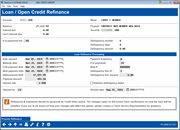
|
| Screen Title: | Loan / Open Credit Extensions and Modifications | |
| Panel ID: | 6986 | |
| Tool Number: | 507 | |
| Click here to magnify |
Helpful Resources
Screen Overview
This screen is used to change the parameters of an existing loan, such as to:
-
Change the loan payment frequency.
-
Lower the loan payment amount.
-
Increase the loan payment amount.
-
Lower the interest rate on an existing loan.
-
Complete a Flex Loan modification request Overview: Flex Loans, Flex Loans (My Loans/My Way) booklet
The Loan Account Inquiry screen will show the number of times that a loan has been modified or extended using this option.
Extensions should be governed by credit union policy. This feature does not re-amortize the loan. The changes made on this screen have ramifications on how the loan will be handled by CU*BASE. If you are at all unsure of how your changes will affect the system, please contact a CU*BASE representative for guidance.
Use Process to complete the extension or loan modification. Use Backup to exit this screen.
Field Descriptions
|
Field Name |
Description |
|
Date opened |
The date on which the loan was created. Depending on credit union policy, you may change this to record the date on which the loan was refinanced. |
|
Maturity date |
The date on which the loan matures. Depending on credit union policy, this may be the original maturity date or it may be changed to record the date when the refinanced loan matures. |
|
First payment date |
The date of the first payment. Depending on credit union policy, this may be the date of the original first payment, or it may be changed to record the due date for the first payment to be made after the refinance. |
|
Next payment date |
The date that the next payment is due. |
|
Disbursement limit |
The total amount for which the loan is approved for disbursement to the member. |
|
Payment amount |
The periodic payment amount. |
|
Interest rate |
The interest rate to be charged on the loan. |
|
Payment frequency |
The frequency of payments (these are credit union-configured). |
|
# of payments |
The total number of payments to be paid over the life of the loan. When the loan is refinanced, this date can be manually changed. |
|
Note # |
The note number assigned to the loan, if any. |
|
Delinquency fine ID |
A code indicating the type of delinquency fine that applies to this loan. |
|
Delinquency fine amount |
The total amount of delinquency fines due. |
|
Initialize delinquency status |
If checked, the system will reset the Amt Delq and Part Pay fields on the Loan Account Inquiry screen to zero. However, the system will still retain other delinquency information, such as number of times, length of time, etc. |
|
Review date |
The date on which the new loan account should be reviewed. (For open-credit loans, no disbursements will be allowed after this date.) |
|
Loan officer |
The loan officer ID recorded on this loan account, usually used to record the employee that approved the refinance. |