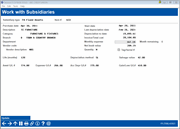Work with Subsidiaries (2)
|
Screen ID: Screen Title: Panel Number: |
PMTHSUB-04 Work with Subsidiaries 7096 |
Access this screen after selecting a subsidiary item on the first work with Subsidiary Items screen and using Edit Monthly Expense.
This screen displays the individual work file expense record that was selected on the previous screen. Information fields at the top of the screen are displayed for reference only.
This screen is used to make changes to the Monthly Expense amount for the current month's posting only. Changes to the subsidiary record are not retained by the system after posting (other than in the history for this transaction). Enter the desired Monthly Expense amount and use Enter to record the change the subsidiary record and return to the previous screen to select another item.
-
IMPORTANT NOTE: A change made on this screen is not just for this month. It is a permanent change.