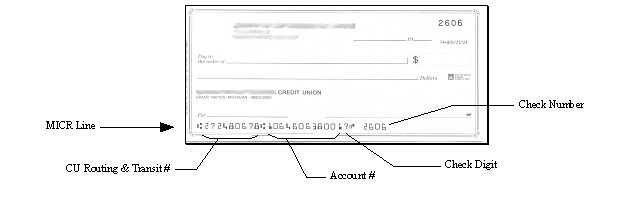Check Digit Calculator
|
Screen ID: Screen Title: Panel Number: |
PNDCXX-01 Check Digit Calculator 3724 |
Access this screen by selecting Tool #181: Calculate Member Checking Check Digit (Shortcut: cdigit) or via Check Digit from the Phone Operator screen.
This tool lets you calculate a check digit using a member’s checking account number. This is used when ordering or printing checks. (No changes are made to a member's account when this calculator is used.)
-
IMPORTANT: Programming must be done in CBX to ensure that the check digit calculated here uses the same formula dictated by your check printing vendor. In addition, you must contact a CBX representative if any changes are anticipated that would affect the calculation used by the CBX check digit calculator. Also be sure to inspect the check digit shown when opening a new draft/checking account to ensure that the correct check digit number is being calculated.
Enter an account number base and suffix, use Enter, and the calculator will show the check digit and the exact number which should appear on the MICR line. If another check digit is needed, simply enter the next account number and use the forward arrow (or Enter). When done, use the up arrow to return to the Home Page.