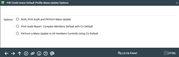PIB Mass Default Update Option
|
Screen ID: Screen Title:
Panel Number: |
PPIBUPD-01 PIB Credit Union Default Profile Mass Update Options 3156 |
Access this screen by selecting Tool #378: Flood PIB Default Profile Changes.
Helpful Resources
Visit Show Me the Steps for easy instructions on how to update your default PIB settings.
Screen Overview
This screen contains three buttons, which allow you to view a report and/or Flood Changes from your Default PIB Profile to All Members. This option will allow you to make batch adjustments to existing PIB profiles and/or view a report of the members affected by the change. The mass update will affect members who have accepted the default profile by going into PIB and setting up an account or by a credit union employee setting up a PIB account for a member, but who have not customized their PIB profile.
To generate a report or make change to the credit union default PIB profile you must first make change to the profile itself in Tool 569 Online/Mobile/Text Banking VMS Config. It is recommended that you first run the report option to see which members are affected. Then when you are ready, run the mass update, and the changes you have made will be transferred to your members who currently have accepted your Credit Union Default PIB profile.
-
This flood will NOT affect any members whose profile was adjusted manually, either by the member using the PIB online tool or by a CU employee using the core. Either way the profile has been adjusted (customized) and is no longer considered a "default" profile. (The option to flood the members with a change to the default profile will not affect these members who have customized their PIB default profile since the core does not recognize them as having the default profile any more.) These members will have the option to make the change themselves in their PIB account or a credit union can manually change the member's setting using Member Personal Banker. To query for a list of these members, use file PIBMBRCFG and query field PIBUSCUDEF for an N value (no longer have the default). (A Y value in this field indicates the member has accepted the default and blank indicates that the member has not accepted any PIB profile.)
Description of Options
|
Option |
Description |
|
Print audit report. Compare members default with CU default |
Choose this button to move to the screen that allows you to print a report containing the members that would be affected by this change. |
|
Perform a mass update to all members currently using the CU default |
Choose button to update your members. No additional screen will appear. The update will happen automatically. |
|
Both, print audit report and perform mass update |
Choose this button to move to the screen that allows you to print a report containing the members that would be affected by the change. Press Enter and you will also update the members by this change |