Re-Open an Account
| Screen ID: |
PREOPN-02 |
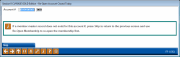
|
| Screen Title: |
Re-Open Account Closed Today |
|
| Panel ID: | 1292 | |
| Tool Number: | 711 | |
| Click here to magnify |
This screen is used to re-open an individual account which was closed today. Enter the account base and suffix and use Enter. A confirmation message will appear with the member's name. Use Enter again to open the account and return to the initial screen.
-
If a member master record does not exist for this account number, press Skip (F8) to return to the previous screen and use “Re-Open Membership” (M) to re-open the membership first.