Extract and Post Single Company
|
Screen ID: Screen Title: Panel Number: |
PXACH-01 Extract and Post Single Company 5730 |
|
Access thus screen by selecting Tool #368: Extract/Post Single ACH Company and Tool #3109: ACH Extract/Post Daily File.
Important: If you are an Xtend SRS Bookkeeping client, please contact Xtend before using the screen.
This screen will allow your credit union to override effective date restrictions, which control when incoming credits can be posted. This allows you to automatically force-post ACH deposits prior to when they would normally hit the members’ accounts, as a special service for certain companies. For example, you might use this with a SEG so that Friday’s payroll transactions early.
Use this screen to post on warehoused ACH transactions for a specific company ID on demand. The transactions will post immediately once the screen is set up properly and Process is used. (There is a confirmation screen. See directions for using the screen below.)
-
CAUTION: Care should be taken when using this screen, and access to this screen should be limited.
-
Important Note: In order to post the ACH transactions for the selected company ID, the transactions must have been received in the warehouse so they are available to post. Learn more: Posting Debits and Credits – Important Considerations
The transactions will post the next time ACH credits are posted for your credit union (based on your configuration), regardless if the effective date (settlement date), use the Post Incoming ACH Transactions Early feature.
-
NOTE: Use of this feature can make end-of-day settlement balancing more challenging. Contact Xtend SRS Bookkeeping for assistance.
Directions for Using this Screen
The easiest way to explain how to fill in this screen is by the following story about ABC Credit Union.
ABC Credit Union wants to post the payroll for XYZ business on Thursday instead of Friday, when the transactions would normally post. They want control of when the items are posted and do not want them to post when the items arrive in the warehouse. (See note above.)
-
Important Note: In order to post the ACH transactions for XYZ business, the transactions must have been received in the warehouse so they are available to post. Learn more: Posting Debits and Credits – Important Considerations
When ABC Credit Union accesses the screen on Thursday, October 8, as it appears as shown below.
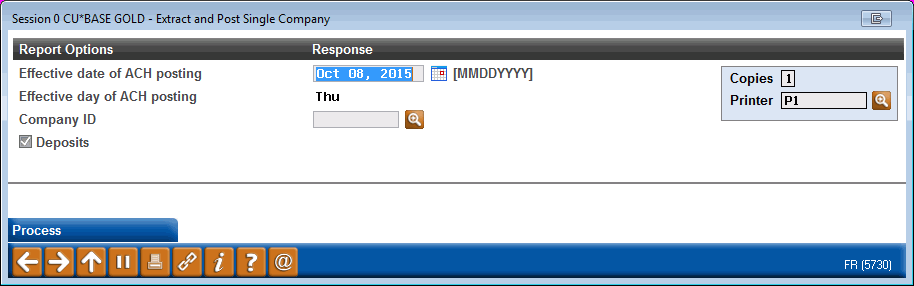
To post the transactions on Thursday the credit union first selects the date of Friday, October 9, 2015 as shown below. Then the company ID is selected.
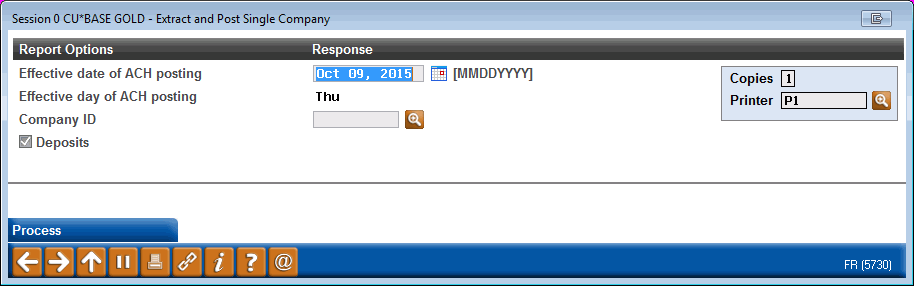
Friday is the effective date that of the ACH transactions in the warehouse for the date that they would normally post without use of either this feature or the Post Incoming ACH Transactions Early feature. If the screen is left with the Thursday date, the transactions will not be found (they are dated Friday) and will not be posted.
The credit union then uses the lookup next to Company ID and selects XYZ Company. This number will populate the screen. Next they use Process (F5) to access a confirmation screen.
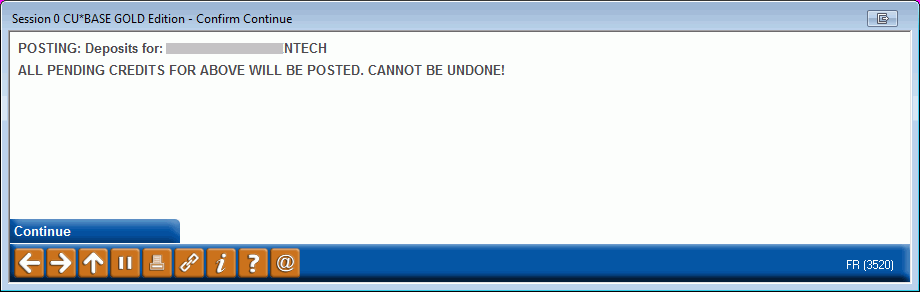
From this screen select Continue to post the transactions. The transactions are posted immediately.