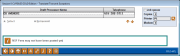Transmitting Share Draft Returns
|
Screen ID: Screen Title: Panel Number: |
SNDET-01 Translate/Transmit Exceptions 1447 |
Access this screen by selecting Tool #279: CHECKS 4: Confirm/Transmit Member Check Returns.
NOTE: This tool is only used by clients using CU*Answers Item Processing.
Helpful Resources
Learn how to mark a draft exception to be deleted.
Screen Overview
NOTE: It is recommended that you leave the Job queue prompt unchecked for this procedure. This will help eliminate conflicts, and will alert you to any potential discrepancies caused by interruptions in the process. (For most other CU*BASE functions, however, Job queue is generally checked for most efficient processing.)
This screen is the final step in processing member check returns. Two major things are accomplished by this feature:
-
First, the exception file is processed by debiting the suspense account and crediting the “Returned Items In Transit” account (870.45) for all returned items. The exception filed is cleared in preparation for the next day's exceptions.
-
Second, depending on your third-party item processing vendor, this feature may also transmit all return instructions to your item processor.
Select your processor and use Enter or Select ( 1) to complete the procedure. All items, except those marked with an “H” for Hold, will be cleared and the exception file list will be empty.
-
If a warning message appears (“WARNING: The XCPTRN file is empty! Backup and check option selected.”) it means that the exception file is already empty, meaning the Select option has already been taken to process returns for this draft processor. Use F3-Backup and either verify that the correct draft processor was selected (if you have more than one), or cancel the entire process.
We recommend that your credit union have an internal policy for matching the amount of returns submitted to the credit actually given for those returns.
-
The Retransmit ( 2) option should only be used in rare cases when an error message occurs during transmission. This is primarily used by self-processing credit unions. Contact a CU*BASE representative for assistance.