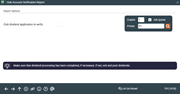Verify Club Accounts
|
Screen ID: Screen Title: Panel Number: Report Name: |
TCLB1-01 Club Account Verification Report 1476 PCLBTB1, PCLBTB2 |
Access this screen by selecting Tool #939: Verify Club Accounts.
This feature is used to verify exactly what will happen when Club Processing is completed on your club accounts. Two reports will be produced: one that shows each withdrawal and deposit transaction that will be posted, and another showing exceptions and errors, such as zero balance accounts.
-
IMPORTANT: In order for the core to know exactly how to distribute funds from your Club accounts, certain configuration parameters must be set up and indicators placed on all individual Club accounts. See the separate booklet, Club Account Processing for complete details about processing your Club Accounts.
This feature is also used to manually remove funds from designated Club accounts and either transfer funds or generate checks, depending on the Club configuration. After checks are generated, they can be printed using the Auto/Mail Check Printing system. Because this is normally done automatically, this feature is used for special situations to manually process a club.
-
See the separate booklet, Club Account Processing for complete details about processing your Club Accounts.