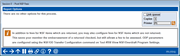Posting Share Draft NSF Fees
|
Screen ID: Screen Title: Panel Number: |
TNDEF-01 Post NSF Fees 1516 |
Access this screen by selecting Tool #619: CHECKS 3: Post Check NSF Fees.
This screen is used to post any returned item fees to member accounts, as well as to generate NSF notices. Members will be charged any applicable fees as configured.
CU*TIP:Remember that in addition to fees for NSF items which are returned, you may also configure fees for NSF items which are not returned. This saves your member the embarrassment of a returned check, but still allows a fee to be assessed. ODP parameters are configured using theNSF/OD Transfer Configuration.
There are no options on the screen; simply use Enter to post the fees and return to the Home Page.
After this procedure is completed, it will no longer be possible to modify any items in the exception list. The list can be viewed using the Work Member Exception Detail feature, but no changes will be allowed.
-
NOTE: Because of the number of files involved in posting fees to member accounts, it is recommended that you change the Job Queue setting to “NO” for this procedure. This will help eliminate conflicts, and will alert you to any potential discrepancies caused by interruptions in the process. (For most other CU*BASE functions, however, Job Queue is generally set at “YES” for most efficient processing.)