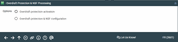NSF / Overdraft Configuration
|
Screen ID: Screen Title: Panel Number: |
UODNSF01 Overdraft Protection & NSF Processing 2601 |
Access this screen by selecting Tool #558: NSF/OD Transfer Configuration (maintenance) and Tool 958: View NSF/OD Transfer Program Settings (inquiry).
SEE ALSO: Why did my member get charged a fee?
This is the first of several screens used to configure fees for NSF activity and to activate overdraft protection for your credit union's share draft/checking accounts.
-
Choose Overdraft Protection Activation (1) to activate overdraft protection processing and NSF fees for various systems, including share draft processing, ATM/Debit card processing, ACH, etc. This also allows you to activate various flags related to Automated Non Return (Courtesy Pay) processing.
-
Choose Overdraft Protection & NSF Configuration (2) to configure how fees should be charged for NSF transactions and overdraft protection transfers.
Remember that member accounts must also be set up to use overdraft protection in order for these configuration settings to apply. This is done when opening a checking account or using the Account Information Update feature for an existing account. Then the Member Overdraft Maintenance feature (Tool 907) is used to specify from which accounts funds should be pulled for overdrafts.