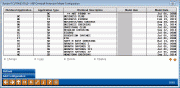Configuring NSF and Overdraft Protection (1)
|
Screen ID: Screen Title: Panel Number: |
UNSFOD-01 NSF/Overdraft Protection Master Configuration 5806 |
This screen appears when you select "Overdraft Protection & NSF Configuration" on theinitial Overdraft Protection & NSF Processing screen.
SEE ALSO: Why did my member get charged a fee?
This screen is the first of two used to set up the parameters for how overdraft protection and NSF fees should be charged. The system is flexible so that you can choose to set up fees differently for different dividend applications. For example, the ODP and NSF fees for your dividend-earning share draft account could be set up differently than the fees for a non-earning account.
-
To add a new configuration, use Add Configuration. Enter both the Dividend Application and the Application Type (SH, SD, TX, or IR) then use Enter to proceed to the second screen.
-
To modify an existing configuration, select the desired Dividend Application in the list and use Changeto proceed to the second screen.
-
To copy the settings from an existing configuration in order to make a new one, select the item to be copied and use Copy. Enter the Dividend Application (choose one not already configured) and Application Type (SH, SD, TX or IR) to copy TO, then use Enter. A new configuration screen will appear with all of the same settings from the original item selected.
-
HINT: Once that confirmation is complete, use Enter to save it and return to this screen. Then use Refresh to refresh the list so you can see the new item just created
-
-
To delete a configuration, select it in the list and use Delete. One confirmation screen will appear. (HINT: Use Refresh and the deleted item will no longer be displayed in the list.
Special Note: Checks Cleared on Home Equity LOC Loans
CU*BASE offers a feature that lets you issue checks that can be drawn on a line of credit account. These LOC Disbursement checks are printed with a MICR line that contains the loan account suffix.
In order for these to clear properly, a special ODP/NSF configuration record needs to be created here, using a dividend application of “OC.” Since this is not really a dividend application, you will see “**NOT FOUND** in the description column for this item. Contact a CU*BASE Client Service Representative for assistance if you plan to use Member LOC Disbursement checks for your line-of-credit accounts.
SEE ALSO: Member LOC Disbursement Checks