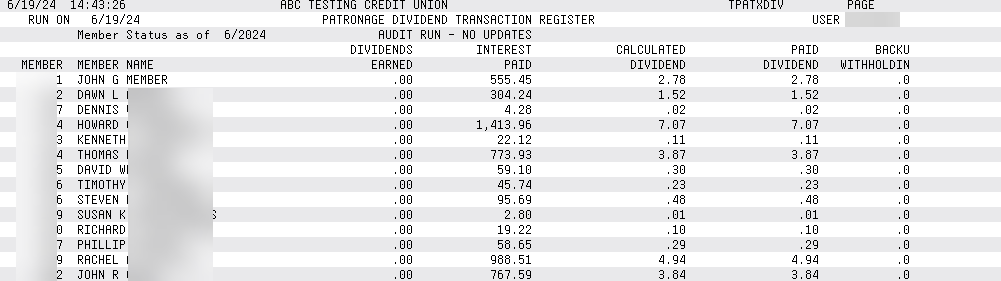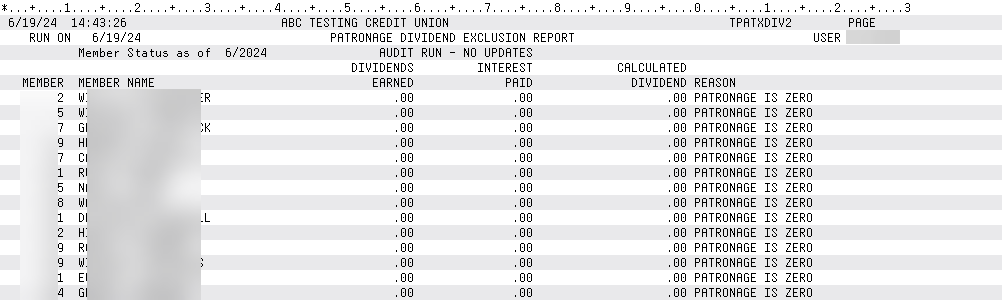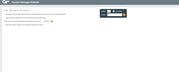Post Patronage Dividends to Members
|
Screen ID: Screen Title: Panel Number: Report Name: |
TPATXDIV-01 Process Patronage Dividends 5381 TPATRDIV, TPATRDIV2 |
Access this screen by selecting Tool #163: Audit or Post Patronage Dividend.
This screen allows you to run both an Audit and Final Posting of your Patronage dividends. The Audit allows you to practice “what if” scenarios for different configuration you set in the three configuration screens starting with this screen. If you are doing a Final Posting, the posting will be made on the current date. You must enter a month/year to calculate the exclusions and member status, and this may be a previous month. (Enter the current month for the calculation to use the current date's status.)
When these dividends are posted, they are posted to the base share account of the member. This will update the year to date dividends. All bonus dividends will post to the base account.
When the patronage dividends are run, two files are generated and stored in your credit union's QUERYXX file. PATRDIVINC (patronage div include) lists the members who received dividend offerings. Use this file to generate a letter, perhaps with a fake check included, that you then mail to your members, letting them know that they have received this bonus dividend. Or use this list and Member Connect to contact your members through email or Online Banking. PATRDIVEXC (patronage div excluded) lists the members who were excluded from receiving a patronage dividend.
Additionally, two reports are generated, one listing the members that were paid a dividend and the other listing the members who did not receive a dividend payment with the associated reason for not being eligible.
-
We recommend that at least for the first year, you might want to work directly with a CSR to make sure the configuration is set up the way you want and work through any details before posting.
Report Samples