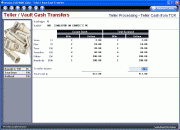Deposit Cash in TCR
|
Screen ID: Screen Title: Panel Number: |
TSVREC-01 Teller / Vault Cash Transfers 3523 |
|
Access this screen by selecting F6-TCR Deposit from the Main Teller Posting screen.
Currently not used.
This screen is accessed when using a TCR (Teller Cash Recycler). Use this screen to deposit bills in the TCR. If your transaction includes deposits to the TCR, before entering anything on the Main Teller Positing screen, your first step is to make the deposit. Lay the bills in the cradle to prepare them to be deposited. Once they are in place, press F6-Deposit to TCR. The TCR will take the bills into the device.
In the example above, the member deposited $512 cash. The left side of the screen (Current Batch) indicates the funds deposited in the last TCR deposit. The right side of the screen (Total Received) shows the total amount of the most recent deposit. The screen indicates the breakdown of that amount, for example four $50 bills were included in this amount. You can continue depositing additional bills by placing them in the cradle and using F6-Deposit to TCR a second time. At this point the Current Batch column would indicate the amount deposited in the second deposit (the most recent one) and the Total Received column would indicate all the funds deposited into the TCR (both the first and second deposit in this example). Continue depositing the bills in the TCR until all are deposited
· If you are depositing bills into the TCR, you must deposit ALL OF the bills through this screen. Once you deposit funds into the TCR from this screen, the Cash field on the Main Teller Posting screen will be greyed out and will not allow additional deposits (unless you use F16-Rollback.
Sometimes bills will not be accepted by the TCR. The TCR will remained locked until the bills are removed. In this case, smooth the bills and replace them in the cradle. Press F6-Deposit to TCR again to attempt to deposit these bills another time. If the TCR fails to accept the bills, enter the amount of this cash in the To Teller Drawer field on this screen. When you post the transaction, deposit these bills there.
· If the deposit includes coins, enter the coin amount in the To Teller Drawer as well.
Once you have deposited all of the bills in the TCR (and have entered any additional bills or coins in the To Teller Drawer field), use F10-Save Done to complete the deposit and return to the Main Teller Posting screen.
The Rollback Feature
If you need the TCR to return the cash from your complete deposit (the Total Cash received) you have the option of using F16-Rollback. Use this option, for example, if the amount the TCR registers as having received does not match what you expected. You must use this function key prior to leaving the TCR deposit screen. This option will return all of the money received during the entire deposit (the Total Received column). Once you have clicked this option, the Current Batch column will indicate the total cash the TCR has returned to you in red.