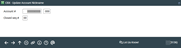Updating Account Nicknames
|
Screen ID: Screen Title: Panel Number: |
UACCTNM-01 Update Account Nickname 1601 |
Access this screen by selecting Tool #881: Update Account Nicknames (Shortcut: nick).
Helpful Resources
Screen Overview
These two screens are used to assign a “nickname” to an individual member savings, checking, certificate or loan account. A nickname can be up to 15 characters long, and can contain letters, numbers, and special characters.
Nicknames are designed to allow your members to assign their own description to a specific sub-account. For example, instead of such as “SUB SHARES” or “IRA CERTIFICATE” the account could be called “COLLEGE FUND” or “ROTH IRA CD.”
On the first screen, enter the account base and suffix. If changing the nickname on a closed account, enter the closed sequence number (usually 01 unless the account number was reused). Otherwise, leave the sequence field blank to work with an open account. Use Enter to proceed to the second screen.
 Additional Video Resources
Additional Video Resources
View more member-facing online banking videos.