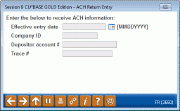ACH Return Entry
|
Screen ID: Screen Title: Panel Number: |
UACHFD-04 ACH Return Entry 3660 |
Access this screen by selecting "Add Return" or "Add NOC" (both F6) on the ACH Returns/NOCs Maintenance Screen
Helpful Resources
Learn how to complete tasks related to ACH distributions/records.
Screen Overview
Use this screen to manually create a Return or NOC record for an International ACH Transaction (IAT). Complete the fields on the screen (Effective date, Company ID, Depositor account # and Trace #) before using Enter to save (HINT: Use report PACXTB to obtain this information).
-
NOTE: If you are unable to advance to the next screen, you may need to use the Julian date. Refer to NACHA guideline and contact the payment authority if needed. (On the PACXTB report, this date is listed in three characters after the letters “SETT” above the effective entry date.)
This key information will pull in the data from the original ACH entry and bring up the return screen with the populated data for user verification. All the addenda detail will automatically populate the ACH return record when created.