ACH Return and NOC Maintenance
| Screen ID: |
UACHFD-01 |
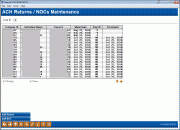
|
| Screen Title: |
ACH Returns / NOCs Maintenance |
|
| Panel ID: | 6097 | |
| Tool Number: | 1875 or 1876 | |
| Click here to magnify |
This screen will appear when you use Return/NOC Maintenance on the main ACH Exceptions screen.

|
Check out the video related to this topic: Returning ACH Items (More videos below!) |
Helpful Resources
ACH Exception Handling: Overview
Learn how to find a return when ACH returns are off
For Social Security Administration (SSA) ACH items refer to this AnswerBook item and associated AnswerBook items: I see that all ACH Company IDs associated with the Social Security Administration (SSA) are now converted to a “Primary ID.” When did the change happen and where can I find the incoming Company ID I use to make a return or NOC?
Screen Overview
This is the first of several screens used to view or modify ACH Return and Notification Of Change requests. These requests may have been created via the ACH Exception Handling system or they can be created manually using this screen.
This screen displays all Return or NOC records, created either using the ACH Exceptions screen or manually here. Notice that items that have a date in the Processed column cannot be changed or deleted, but can be viewed. For items already created but not yet processed, you may use Change to edit or delete the record. (Use View to display the record without changing anything). (You will access the ACH Return Entry screen or ACH NOC Entry screen.)
-
IMPORTANT: Deleting a Return or NOC record here WILL NOT return the exception to the original ACH Exceptions list.
In addition, this screen can be used to manually create a Return or NOC request. For domestic transactions use Add Return or Add NOC to create a new record.
Additional Video Resources

|
Check out these additional video resources! |