ACH Exception Handling: Overview
When are ACH debits and credits posted?
The “Work Daily ACH Exceptions” feature is used to create ACH returns and notices of change (NOCs) from the daily ACH exception file. These procedures should be followed on a daily basis to ensure that returns are processed in a timely fashion.
In a nutshell, here's how it works. When an incoming ACH record cannot be posted for any reason, it is placed in the new ACH exception file, where it can be viewed by the credit union and marked as a return. Once the CU has marked an item to be returned, it is deleted from the daily exception file and moved to the returns/NOCs file. After the daily cutoff time (3 PM ET for returns handled by CU*Answers) the records are uploaded from the returns/NOCs file to the Fedline terminal.
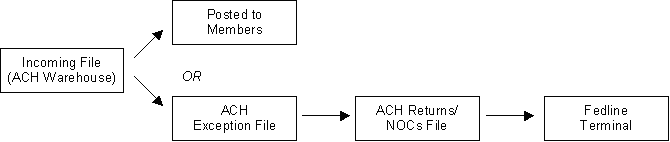
The records remain in the returns/NOCs file and are marked as “processed” so they cannot accidentally be returned again. This allows you to check on items already returned. Return and NOC records are automatically purged after 10 days. (Exceptions are not purged automatically; these must be handled by a credit union employee on a daily basis.)
SEE ALSO: ACH Stop Payments
Step-by-Step Daily Procedure
Following are the steps your credit union's ACH manager should follow every day to ensure that your ACH returns and notices of change are handled in a timely manner:
-
Each morning, use Work Daily ACH Exceptions and review your daily ACH reports for exceptions that need to be returned or otherwise handled. Highlight all items to be returned and record an appropriate Return Code.
-
You may use the Post feature to re-post items.
-
IMPORTANT: Between the time the original item came in as NSF and when you use the post feature to attempt a re-post, if the member’s account balance and/or negative balance limit has changed for any reason (a deposit is made, the limit is changed manually or through some automated process, etc.), a second fee (your configured non-return fee) may be charged to the account if it is able to clear via the ANR process. You may choose to avoid re-posting NSF items, or manually refund the original NSF fees on these types of items.
-
For any exceptions that are not to be returned, generate a NOC request to initiate any changes to the original item before posting the item to the members account.
-
For prenotes, review the ACH item to determine if the account number is valid and delete the exception if this is the case. If the prenote depositor ID is incomplete, generate a NOC request to initiate any changes and delete the exception, or return the item with the appropriate Return Code.
-
Review and work any invalid, frozen, unauthorized/revoked, stop pays and/or credit union items. If an item is not being returned, you may need to manually post a transaction using account adjustment against member accounts and the ACH Exception G/L account (870-11).
-
When done for the day, use Print Submitted Returns/NOCs to print a report showing all requests submitted for that day.
-
You may also Post an adjusting entry against your ACH Exception G/L account (870-11) Corporate Account GL for returns processed.
If manually posting an ACH exception item through an account adjustment, after posting you may wish to use Update Transaction Desc/Stat to manually enter any secondary transaction information that was on the original ACH item, particularly for POP transactions.
If CU*Answers handles your ACH activity, a CU*Answers Operator will process your requests according to its normal cutoff time (3 PM ET), automatically marking your requests as “processed” each time a batch is pulled.
-
NOTE: Watch the Processed Date on the ACH Returns/NOCs screen to see if a return or NOC has already been processed before attempting to edit or delete it. If a record has already been processed, contact CU*Answers if you have any corrections or changes.
Return and NOC records can be created after the cutoff time and will remain in the Returns/NOCs file to be processed the following day.
ACH Returns/NOCs Not Handled by CU*Answers
If your credit union has its own Fedline terminal, or you have another vendor assist with your ACH activity, you may still use the exception system to create your daily return and NOC requests. When done for the day, simply print out the report showing the day's records and use the printed report for data entry into your Fedline terminal.
SPECIAL NOTE FOR SELF-PROCESSORS: Self-processing credit unions may use the same command that is used by CU*Answers Operators (OPER #1 then #10 “ACH - Process CU Returns/NOCs”) to flag records as “processed” (this also prints a report), or simply print the report itself without using the process feature.
Automated Upload to Fedline
If your daily volume of returns and NOCs is heavy, or the responsibilities for ACH returns are handled by more than one employee, you may also wish to take advantage of the automated upload feature. This upload takes all data from the Returns/NOCs file and transfers it directly to the Fedline terminal.
Because of the potential differences in procedures and Fedline configurations, this will require extensive testing with your Fed district to ensure that the upload is formatted correctly and performs accurately. If you are interested in learning more about the steps necessary to automate this process, please contact a Client Service Representative.
Related Topics
Understanding ACH - Overview and Terminology
Understanding ACH Suspense Accounting