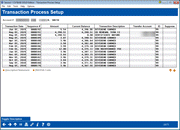Updating Transaction Descriptions (1)
|
Screen ID: Screen Title: Panel Number: |
UPOST-01 Transaction Process Setup 2677 |
Access this screen by selecting your account and suffix on this screen and using Enter.
This screen is the first of two used to update the transaction descriptions in member transaction history. It is also the first of two screens used to change the IRA/HSA codes assigned to a specific IRA or HSA transaction.
Update transaction history to clarify the purpose of a particular transaction, or to change the text for a zero-dollar transaction that was created for the purpose of leaving a special message for the member OR modify the IRA or HSA Code to correct both the member's transaction history as well as update the appropriate IRA Balance File buckets or HSA Balance File buckets.
(To prevent a transaction that has already been reported on a member statement from being changed, previous month transactions will not be listed.)
-
HINT: To see the secondary transaction description (if any) for these transactions, use Toggle Description.
To Change a Transaction Description
To modify a transaction description, select the transaction in the list and select the Description/Stmt option key to proceed to the second screen.
SEE ALSO: Creating Zero-Dollar Transactions
To Change the IRA/HSA Code
To modify a transaction description, select the transaction in the list and select the IRA/HSA Code option key to proceed to either the HSA Posting Type Update screen or IRA Posting Type Update screen (depending on what kind of transaction you select) where you can enter the correct posting code.
Locating a Transaction ID (Sequence #)
There are several ways to locate the transaction sequence number needed for this feature:
Use History in Phone Operator action code to display transaction history, then select the record and choose the Select option to display the pop-up window.
or
Print a Member Transaction History Report using the “Full” option.
or
Use the SH/SD Transactions custom inquiry (look for the field called Trans Seq.).